Delete Meet4U Account
Delete Meet4U Account: Meet4U is a messaging tool that allows you to meet and meet new people nearby, where you can send text messages, gifts, photos, and share photos by choosing pictures from the gallery.
It is a companionship and dating application that allows registered users to update their profile information from their smartphone or tablet, to meet members, play games, communicate and flirt.
Find out when your match with Meet4U last visited the app, who looked at your profile, who liked you and added it to your favorites list Message status, when your message was read Find complete profile information about the user See new features added all the time.
How To Delete Meet4U Account
If you have a paid (VIP) subscription, you must cancel it via the Google Play Store / App Store. By deleting your Meet4U account, your VIP membership is not closed and pricing continues. It will perform automatic renewal 24 hours before the subscription period ends.
Unsubscribe from Google Play Store
1. Google Play Store on your Android phone or tablet. open.
2. Check if you are signed in to the correct Google Account.
3. Tap Menu Subscriptions.
4. Select the subscription you want to cancel.
5. Tap Unsubscribe.
6. Follow the instructions.
Unsubscribe from the App Store
1. Open the Settings app.
2. Tap your name.
3. Tap Subscriptions. (If you don’t see “Subscriptions”, tap “iTunes and App Store” instead. Tap your Apple ID, then Show Apple ID, sign in, scroll down to Subscriptions and tap Subscriptions.)
4. Tap the subscription you want to manage. Do not see the subscription you are looking for?
5. Tap Unsubscribe. If you don’t see the Unsubscribe option, the subscription has already been canceled and will not be renewed.
There are two options for deleting your Meet4U account.
First choice; Send an email to support@meet4u.com telling you that you want to delete your account. Include your Meet4U user information in the mail
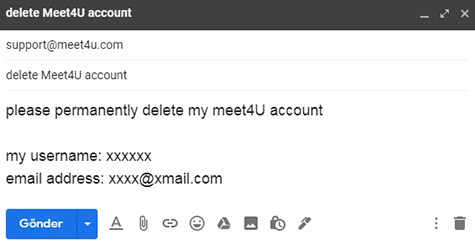
The second option; Open the Meet4U app and click on the menu in the upper left corner then your username.
Click on the 3 dots in the upper right corner of the screen. Click “Close Account” from the menu that opens. Click “Yes” in the next warning. Your Meet4U account has been deleted.











