Elimina l’account Booking
Fondata ad Amsterdam nel 1996, Booking.com è diventata una delle compagnie di viaggio digitali al mondo dove migliaia di persone trovano opportunità di prenotazione di hotel e casa. La missione di Booking.com è quella di rendere facile per tutti esplorare il mondo. Noi La nostra missione è di aiutarti ad eliminare i tuoi account 🙂 Elimina l’account Booking continuiamo questa missione nel nostro articolo.
Booking.com è ora disponibile in 43 lingue e offre un totale di oltre 28 milioni di alloggi, tra cui oltre 6,2 milioni di case, appartamenti e altri alloggi.
Chiudi Account Di Booking
Dopo aver effettuato l’accesso a Booking.com, fai clic su https://secure.booking.com/mysettings.it.html per eliminare la nostra iscrizione e fai clic su “Clicca qui per eliminare il tuo account su Booking.com. Ci mancherai!” Fai clic su.
– Dalla schermata che appare, specifica il motivo dell’eliminazione del tuo account e fai clic sul pulsante “Elimina il mio account“. Quindi apri il tuo indirizzo e-mail registrato
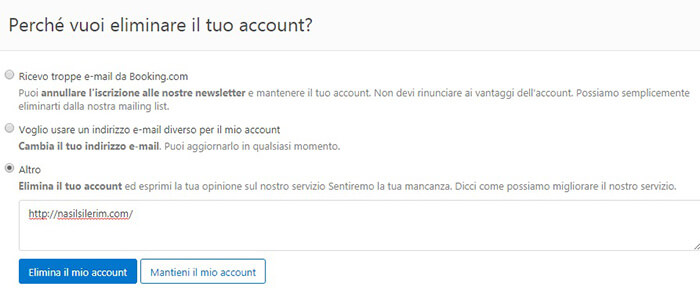
– Fai clic sul pulsante “Elimina account” nell’email in arrivo e completeremo la cancellazione dell’account
Se ti sei registrato tramite Gmail o posta o Facebook, puoi eliminare il tuo account come descritto sopra. Puoi anche fare clic su https://www.facebook.com/settings?tab=applications se sei un membro tramite Facebook. Quindi seleziona l’applicazione Booking.com sulla schermata che si apre e fai clic sul pulsante “Rimuovi“.





