How Do I Close My EA Account
How Do I Close My EA Account: Founded in 1982, Electronic Arts is an American video and computer game maker and publisher. Electronic Arts Inc. is the world leader in digital interactive entertainment.
Electronic Arts, which announced GAAP (Generally Accepted Accounting Principles) net income as $ 5.15 billion in fiscal 2018, is also known as EA Games. EA develops and delivers games, content and services for consoles, personal computers and mobile devices connected to the internet. EA has more than 300 million registered players worldwide.
How Do I Delete My EA Account
EA account deletion is permanent and cannot be recovered after deletion. You will not receive any marketing emails after your account has been deleted.
Once your account is deleted, you will lose access to your games, subscriptions, and in-game purchases associated with your account.
You cannot disable or delete your EA Account yourself. You will need to speak to someone with live support. To do this, after logging on the ea.com site, we click on the link https://help.ea.com/en/contact-us/new/?platform=pc&category=manage-my-account. We choose the game we want to delete
After choosing the game we want to delete, we choose which platform we play the game on. Then we click on “Manage my account > Delete Account > Select Contact Option“.
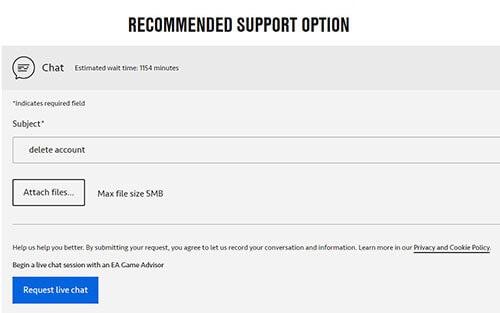
It says “Delete account” as the subject and presses the “Request live chat” button. If it’s your turn to live chat, you’ll request to delete or disable your EA account. After this point, we wish you patience.
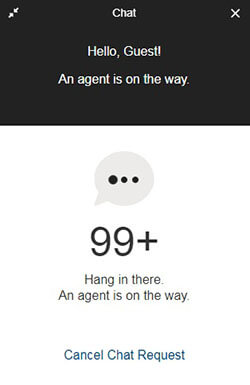
You can find more details about EA account closing at https://help.ea.com/en/help/account/how-to-close-your-origin-account/


