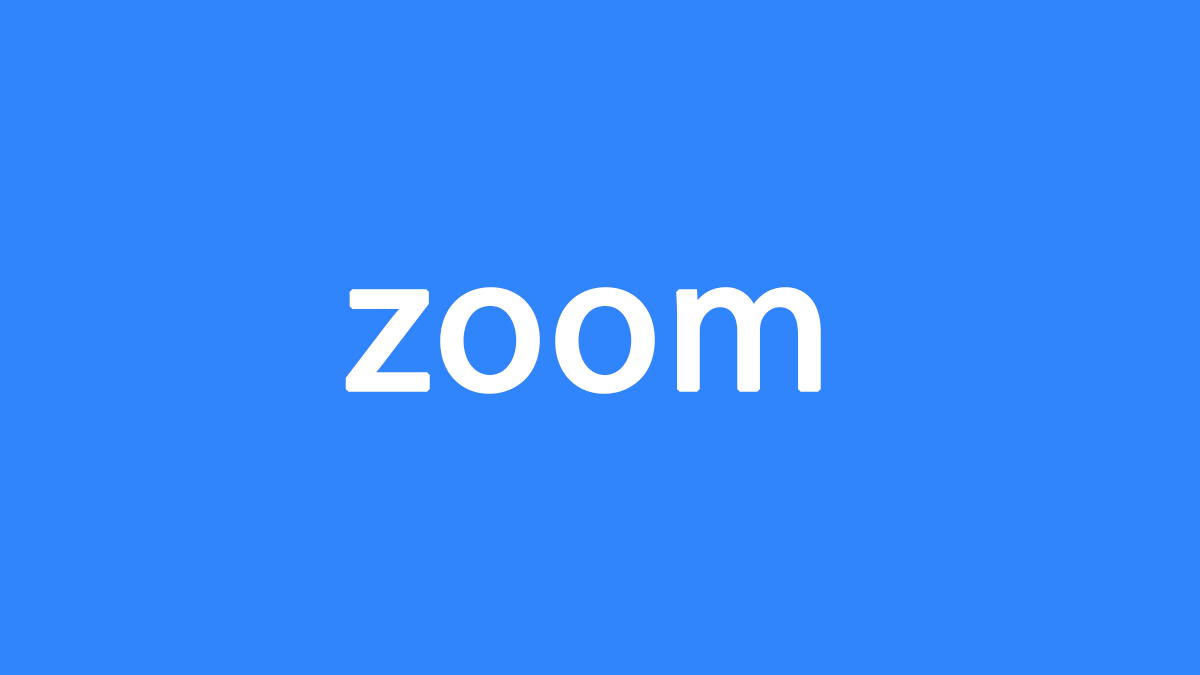How Do I Delete Zoom Account
How Do I Delete Zoom Account: Zoom Video Communications, which is headquartered in San Jose, California and announced to be purchased by Microsoft in early 2019, is a company that offers remote-speaking and visual conferencing services with private software using cloud computing. Zoom offers communication software that combines video conferencing, online meetings, chat and mobile collaboration.
How Zoom Works
Android
– Open the zoom mobile app. If you haven’t downloaded the Zoom mobile app yet, you can download it from the Google Play Store.
– Enter the meeting ID and display name.
– Choose if you want to connect audio and / or video and tap Join Meeting.
How to Cancel Zoom Subscription
Paid Subscription Cancellation:
– Log in to the zoom web portal.
– Click Account Management> Billing. (or click https://us04web.zoom.us/billing link after logging on the site or copy and paste it into the address bar of your web browser)
– Click on the Current Plans tab. Cancel Subscription to stop auto-renewal.
– Confirm your request by selecting Cancel Subscription.
– Choose why you no longer want to renew your subscription.
– Click Submit when done.
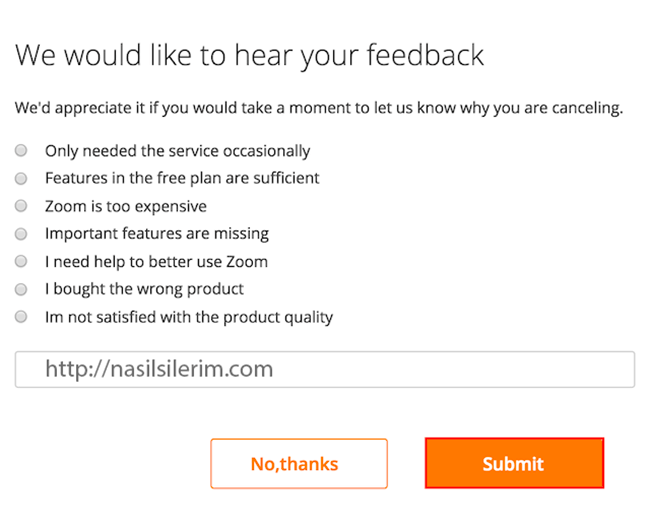
Your plan status will be updated as Canceled.
Canceling Paid Add-on Subscription:
– Log in to the zoom web portal.
– Click Account Management> Billing. (or click https://us04web.zoom.us/billing link after logging on the site or copy and paste it into the address bar of your web browser)
– Click on the Current Plans tab. Turn off stop auto-renewal for the plugin next to Cancel Subscription. Your subscription will remain active for the duration of the payment. It will be disabled when the time expires.
How To Delete A Zoom Account
Once you have done the paid subscription, sign in to the Zoom web portal to delete your account.
Click the https://us04web.zoom.us/account network address or copy and paste it into the address bar of your web browser. Click on the text “Terminate my account” on the screen that opens and answer the next screen with the “Yes” button.

Your zoom account has been deleted.