How To Delete Airtripp Account
Airtripp is an application that you can communicate with all the people in the world without language problems with the support of automatic translation chat. If you want to terminate your Airtripp membership, which allows you to connect with foreign friends from countries you want to visit through photo sharing and communication, our article on How to Delete Airtripp Account will help you in this regard.
First, we open our Airtripp application and click on the menu on the top left and then click on “Settings => Edit Profile” in order. We go to the bottom of the page opened in the application and click on the “Close Account” button after reading “If you close your account, your profile will be inaccessible and you will not be able to communicate with your friends that you have already acquired.”
We explain why we deleted our Airtripp account and click on the “Close Account” button.
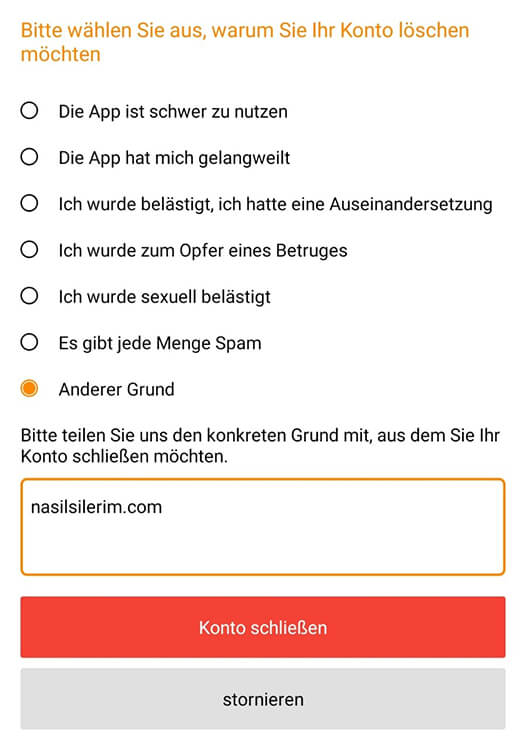
How To Delete Airtripp Account
Finally, we click the “Close Account” button to the question “Do you want to close your account” and we permanently delete our Airtripp account.


