How To Delete Lumosity Account
How to delete lumosity account. Let’s take a look at this before Lumosity is what the purpose is. Lumosity is the place where you can practice your brain development activities with games for brain health and performance. They divided it into five main groups to develop the brain.
These :
1- Speed
2- Memory
3- Problem Solving
4- Flexibility
5- Attention
First you answer a short questionnaire covering the sub-categories you want to develop in these areas. They will then provide you with an appropriate training program. When you follow this program, you will encounter games in accordance with the sections you need.
Now let’s note that deleting your account will permanently remove all your game history and personal settings, and that deletion is only being deleted through the website.
Lumosity Account Deletion
– Of course, we log in from our account in the first place.
– Click https://www.lumosity.com/app/v4/settings and click the “Delete Account” link at the bottom of the Account Page that opens. (If you don’t see the “Delete Account” option, it doesn’t mean that your account has full access and can therefore be deleted.)
– Choose a reason why you’d like to delete your account and click the “Delete My Account” button.

lumosity account cancellation-In the window that appears, click the “Confirm” button. Your account will be deleted.
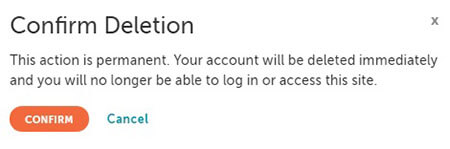
How do I delete my subscribed account?
Accounts with premium access cannot be deleted. However, you can cancel automatic renewal and wait for your subscription to expire, or request an immediate account deletion by email.




