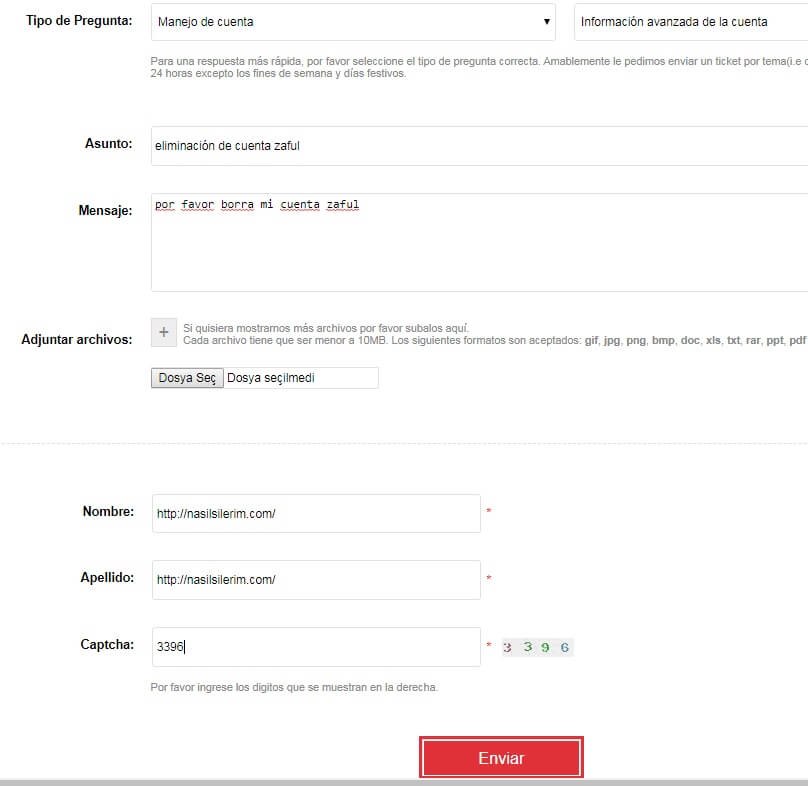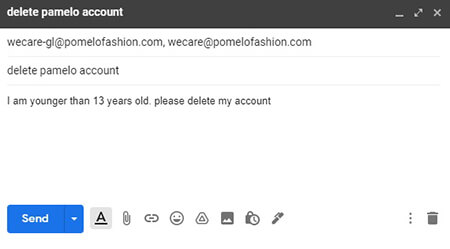How To Delete OkCupid Account
OkCupid is a dating application founded in 2004 that tries to ask questions on top of the question and show you the most suitable profile. In this article, we explain how to delete OkCupid account.
Deleting an OkCupid Account from a Web Site
– https://www.okcupid.com/ We sign in and click on “Settings” on our top right profile.
– Click here at the bottom of the page “Go Here” text.
– “We’re sorry to see you go! Help make OkCupid better by letting us know how we did.” We click on the “Next” button at the bottom of the screen and go to the next page.
Mark the screen as shown below.
1-

2- Here you can specify the reason for the optional deletion.

3-
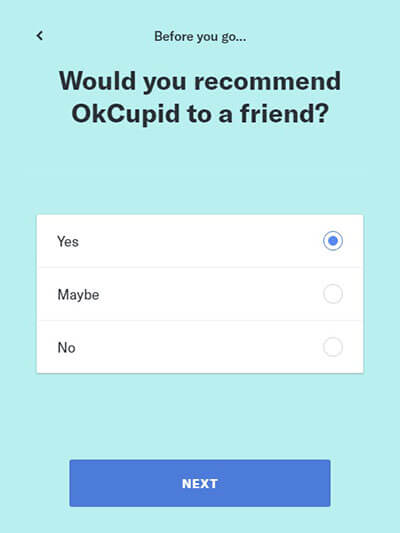
4-

5- Disabled my account When you disable your account, sign back in anytime to reactivate it. Your account will no longer appear to other people on OkCupid.
When you delete your account, everything is permanently gone. Your account will no longer appear to other people on OkCupid. To permanently delete your OkCupid account, select “Delete my account“.

6- Entering our password

– Our OkCupid account has been permanently deleted.
To disable our account through the application, follow the steps in “Profile => Account Settings => Disable your account”