How To Delete Uplive Account
How To Delete Uplive Account: Founded in July 2016, UpLive is one of the live streaming apps. On Uplive you can listen to acoustic guitar songs, discuss your favorite movie, learn about exotic cultures or chat.
How Do I Delete My Uplive Account
There is no option to delete your Uplive membership in the mobile app or website. You cannot delete your Uplive account by sending an e-mail.
I contacted customer service via the mobile application and asked for my account to be deleted. However, Uplive reported that there was no account deletion.
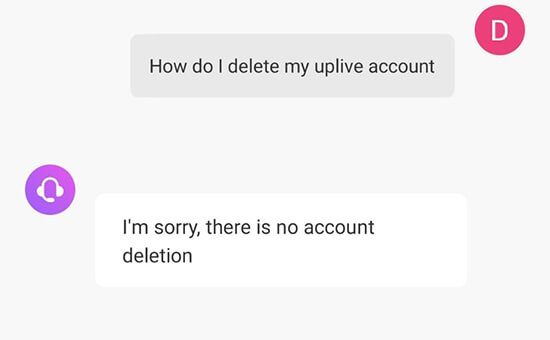
If you have a free Uplive membership, change your membership information, delete your messages, photos and videos, and uninstall the app.
If you have a premium membership, cancel your premium membership first. After your premium membership is canceled, change your membership information, delete your messages, photos and videos, and uninstall the app
If you have a premium membership and do not know how to cancel, we have explained this below.
Cancel Uplive Premium Membership
If you have an Uplive Premium membership, your VIP membership will not expire by logging out of the application or removing the application from your device. With which payment method you made your purchase (Play Store, App Store, etc.), you must cancel it with the same method. You must do this at least 24 hours before the subscription renews.
Canceling a Subscription on Google Play Store:
* Google Play Store on your Android phone or tablet. open.
* Check if you are signed in to the correct Google Account.
* Tap Menu Subscriptions.
* Select the subscription you want to cancel.
* Tap Cancel subscription.
Unsubscribing on your iPhone, iPad or iPod Touch:
* Open the Settings app.
* Tap your name.
* Tap Subscriptions. (If you don’t see “Subscriptions”, tap “iTunes & App Store” instead. Tap your Apple ID, then View Apple ID, sign in, scroll down to Subscriptions and tap Subscriptions.)
* Tap the subscription you want to manage. Don’t see the subscription you’re looking for?
* Tap Cancel Subscription. If you don’t see the Cancel Subscription option, the subscription has already been canceled and won’t renew.











