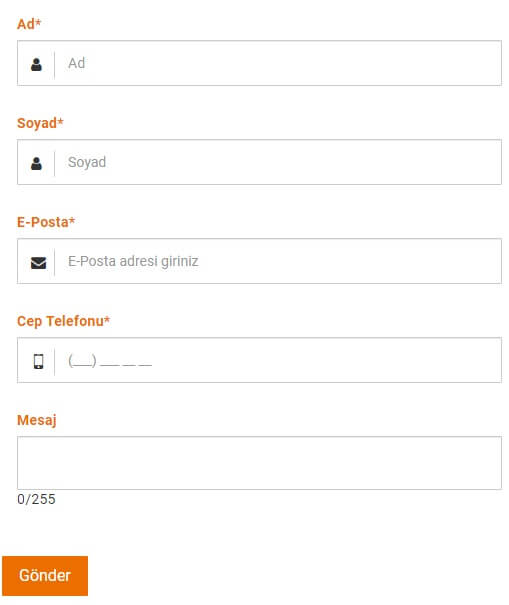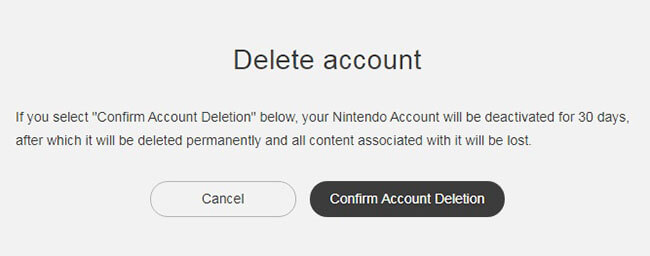Delete Dating com Account
Delete Dating com Account: Dating.com searches for people around you based on your interests, quickly scans and contacts with nearby matches. Let someone recognize you with a single touch. Find more matches by adding photos and completing your profile. Dating.com Dating, soulmate, fan, marriage, a boy or girl friend, a confidant or just a website and application that allows you to spend time.
* IMPORTANT * If you have a VIP membership, deleting your account, ending the session, or uninstalling the application from your device will not terminate your membership. Whichever payment method (credit card, paypal) you made your purchase, you must cancel it again with the same method.
How To Delete Dating.com Account
If you canceled your VIP membership or you don’t have a VIP membership, you can proceed to delete your Dating.com account.
To delete your Dating.com account, login to the https://www.dating.com/ website and click on the menu at the top right, then “settings“. Click on the text “go here” under “Manage account“.
Then, respectively;
* “Delete profile> Confirm”
* Specify your reason for deletion and click “confirm“.
* Enter your password and click “Delete Profile”
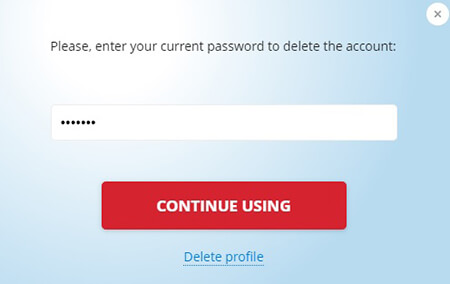
Your Dating.com account has been deleted.