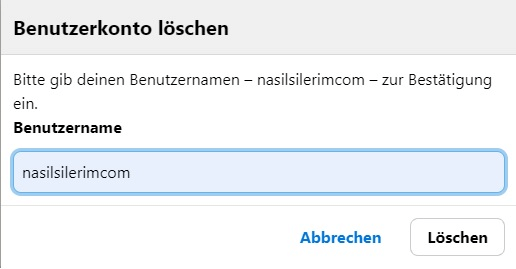How Do I Delete My YUBO Account
How Do I Delete My YUBO Account: Yubo app is a free app similar to Tinder that allows them to connect (sexting, dating) with others in their area. There is no limitation to use the application and unknown people connect with Instagram and Snapchat which gives them full access to their profile information and pictures.
*IMPORTANT* Your YUBO Premium membership does not end with logging out of the app or removing the app from your device or deactivating your account.
Cancel YUBO Premium Subscription
To avoid renewing your YUBO Premium subscription, you must turn off auto-renewal at least 24 hours before your subscription expires. You can turn off automatic renewal in your Google Play-App Store account settings.
Whichever payment method you used to make your purchase (Play Store, App Store or other payment methods), you must cancel your YUBO Premium subscription with the same method.
You must do this at least 24 hours before your YUBO Premium subscription is renewed.

Cancel YUBO Premium Subscription on Google Play Store:
* Google Play Store from your Android device. open.
* Check if you are signed in to the correct Google Account.
* Tap Menu Subscriptions.
* Choose the YUBO Premium subscription.
* Tap cancel subscription.
Cancel YUBO Premium Subscription on your iPhone, iPad or iPod Touch:
* Open the Settings app.
* Tap your name.
*Tap Subscriptions. (If you don’t see “Subscriptions,” tap “iTunes & App Store” instead. Tap your Apple ID, then View Apple ID, sign in, scroll down to Subscriptions, then tap Subscriptions.)
* Choose the YUBO Premium subscription.
* Tap Cancel Subscription. If you don’t see the Cancel Subscription option, the subscription has already been canceled and will not renew.
How to Delete YUBO Account
If you have canceled your YUBO Premium membership or you do not have a premium membership, we can delete the YUBO application.
Open the YUBO app and apply in order. “Profile > Gear Wheel (settings) > Delete Account > (Write “DELETE” in the drop-down box) Delete”
Your Yubo account has been deleted.