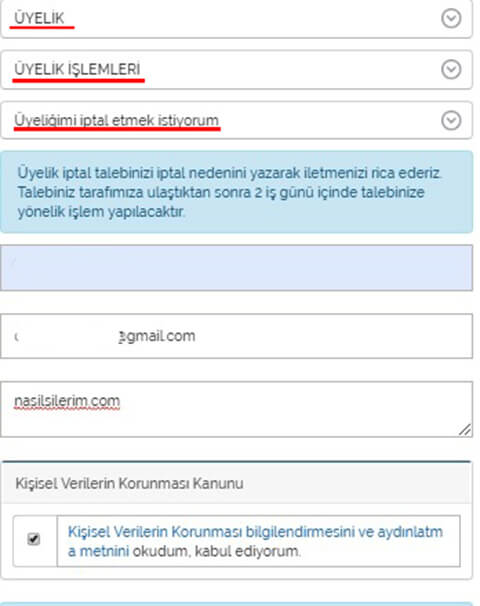Delete SweetMeet Account
Delete SweetMeet Account: SweetMeet is an app that allows members to update their account information, upload photos, search for members who are online in the immediate vicinity, send gifts, send or receive messages online, and more.
* IMPORTANT * If you have a VIP membership, deleting your account, ending the session, or uninstalling the application from your device will not terminate your membership. Whichever payment method you make your purchase (Play Store / App Store, credit card, prepaid card), you should cancel it with the same method.
Unsubscribe from Google Play Store:
* Google Play Store on your Android phone or tablet. open.
* Check if you are signed in to the correct Google Account.
* Tap Menu Subscriptions.
* Select the subscription you want to cancel.
* Tap Unsubscribe.
Unsubscribing on your iPhone, iPad or iPod Touch:
* Open the Settings app.
* Tap your name.
* Tap Subscriptions. (If you don’t see “Subscriptions”, tap “iTunes and App Store” instead. Tap your Apple ID, then Show Apple ID, sign in, scroll down to Subscriptions and tap Subscriptions.)
* Tap the subscription you want to manage. Do not see the subscription you are looking for?
* Tap Unsubscribe. If you don’t see the Unsubscribe option, the subscription has already been canceled and will not be renewed.
How To Delete SweetMeet Account
If you canceled your VIP membership or you don’t have a VIP membership, you can proceed to delete your SweetMeet account.
To delete your Sweetmeet account, open the mobile app and click on “Settings> Application settings> Delete Account“.
Choose to delete the profile and continue. They will offer 3 days of VIP use. If you don’t want to accept the offer, click delete profile.
SweetMeet will disable your account for 30 days. Do not sign into your sweetmeet account during this time. It will delete your account after 30 days.