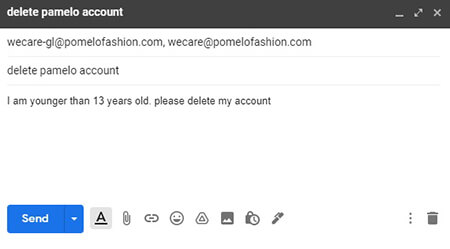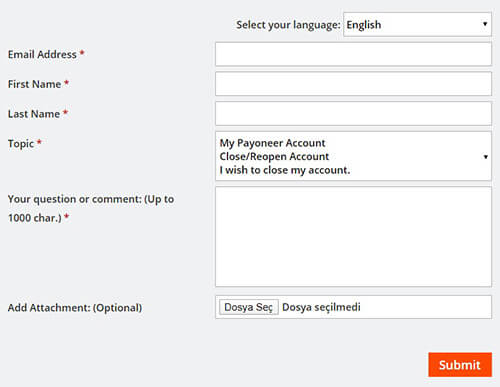How To Delete Band Account
How To Delete Band Account: BAND created by Naver Corporation is a mobile community application that facilitates group communication. Band application is available on iOS, Android and desktop. Users can create separate areas to communicate with members of different groups, depending on the purpose of those groups.
Group types include interest-based groups that are searchable within the app, such as those for players, hobbyists, and fans, as well as existing circles such as hiking groups, sports teams, campus groups, teams, friends, faith groups, family.
How Do I Delete My Band Account
If you delete your BAND account, your profile, purchase and download histories, and BAND Game account will be permanently deleted. You will also be removed from all of your Groups / Pages and will not be allowed to view, edit or delete content you uploaded.
Band account can be deleted in mobile app and website.
Sign in at https://band.us/ to delete the Band account from the website.
Click on Profile> Settings. Scroll down the page and click on “Request“. The following warning will appear.
“If you delete BAND account:
– Your profile, histories of purchases and downloads and BAND Game account will be deleted permanently.
– You will be removed from all your Bands/Pages and it will not be allowed to view, edit or delete contents you have uploaded. Please edit or delete beforehand in case you need.
If you want leave only one Band?
Go to the Band you’d like to leave,
follow [More > Leave this Band] to leave.”
Confirm and click “Delete Account> Yes” button.
Your band account has been deleted.
To delete the band account from the mobile application, log in to your account and select “Menu> Settings> Delete Account> Yes”
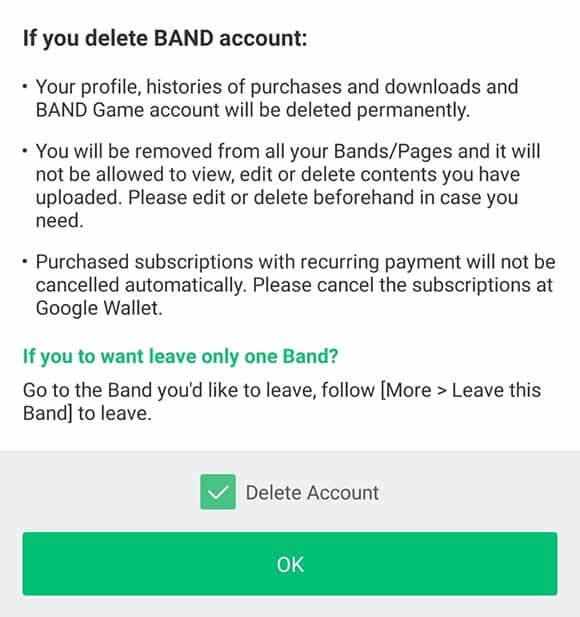
Your band account has been permanently deleted.