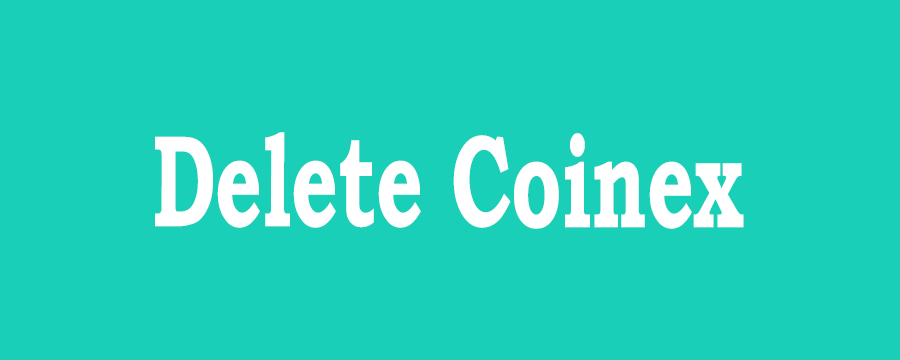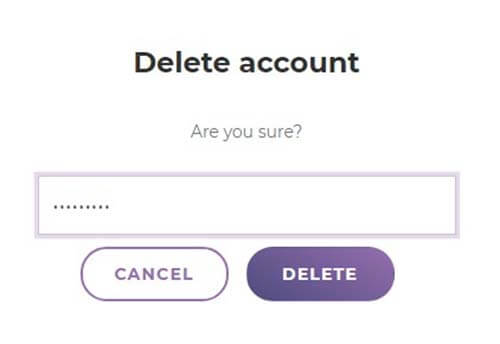How To Delete Coinex Account
How To Delete Coinex Account:Founded in 2017, CoinEx creates a professional and harmonious ecosystem with a proprietary transaction matching system, with its core staff from internet and finance companies, experienced in R&D.
Supporting many languages, CoinEx provides highly secure, stable and efficient crypto currency transaction service to millions of users in more than 200 countries/regions.
Specifications:
1. Fast crypto acquisition
Supports the purchase of BTC, ETH, BCH and many more cryptocurrencies by credit card. Get your first crypto assets with ease.
2. Real-time market information
Track almost all of the mainstream crypto assets, K-line trading chart, market ups and downs with one click. Be aware of market trends.
3. Large trading market options
It supports hundreds of quality cryptocurrencies such as Bitcoin (BTC), Ethereum (ETH), Litecoin (LTC), Dogecoin (DOGE) and allows large volume transactions anytime anywhere.
4. Derivative diversity
It meets the different investment needs of users by supporting various digital currency derivatives such as leveraged trading, futures contracts, financial services, automated market making.
5. Fast, stable deposit and withdrawal
Blockchain technology, which we developed ourselves with 100% reserves, allows fast and stable deposit and withdrawal transactions. Instant in-platform transfer without waiting, no confirmation and transaction fees.
6. User priority
Serving global users with 24/7 stock market service, multilingual support, professional customer service and simplified page design
Disable Coinex Account
By deactivating your account
1. All trading capacities and login for your account will be disabled.
2. All API keys of your account will be deleted.
3. All pending withdrawals will be cancelled.
4. All open orders will be cancelled.
To deactivate the CoinEx account;
Visit the CoinEx website www.coinex.com, log in to your account and
Account > Account Settings > Disable Your Account > Disable This Account

“Disable you sure to disable this account?
once disabled, you need to contact coinex customer support if you want to re-activate this account
it takes 3 to 30 days to re-activate your account after verifying it.”
Tap the “Confirm” button.
After deactivating your account, if you want to reactivate your account, please submit a ticket to contact CoinEx customer service

How To Delete Coinex Account
There is no way to delete Coinex account on its website or mobile app.
You can request deletion of your account at https://support.coinex.com/hc/en-us/requests/new or at support@coinex.com