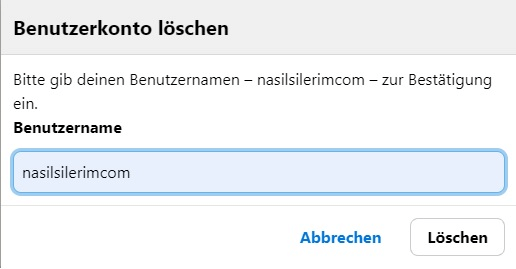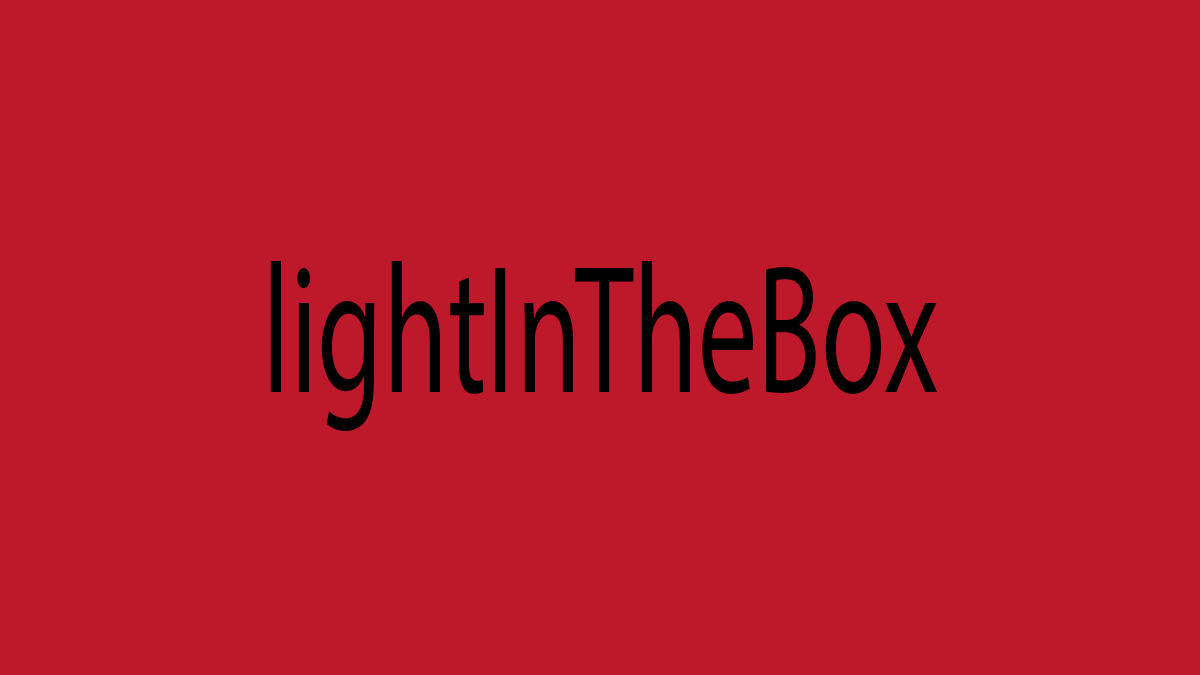How To Delete Diigo Account
1- First of all, we are signing in to https://www.diigo.com
2- Click on your profile at the top right and click “settings” from the small window that will open.
3- After clicking “Settings“, go to the bottom of the page that will be opened and click “I’d like to delete my account.” Click on.
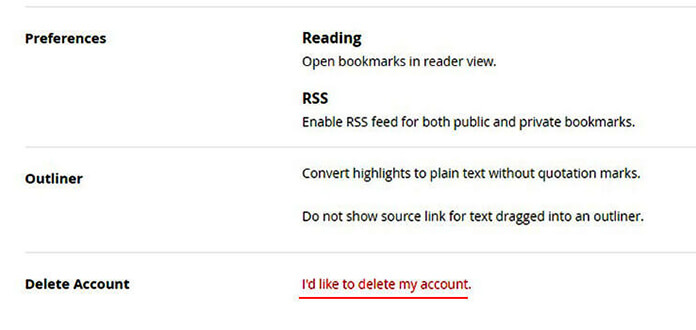
how to delete diigo account4- In the window that appears, enter your password where “Input password” appears and click “Delete Account“. Clicking will delete your diigo.com account.