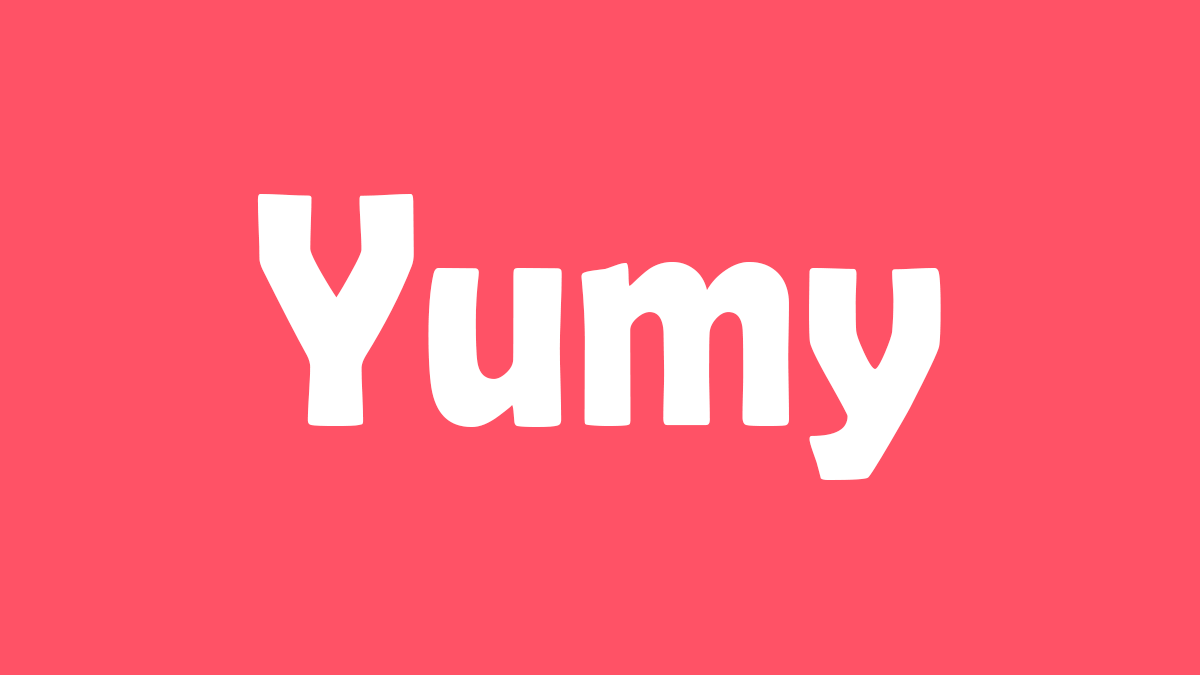How To Delete OmeTv Video Chat Account
How To Delete OmeTv Video Chat Account: With the OmeTV Video Chat application, users are randomly selected and matched, allowing one-on-one chatting via text, voice or video calls.
OmeTV Video Chat users can use the feature of adding files and photos in text conversations with other users, and inappropriate situations may occur in conversations.
OmeTV Video Chat application is only available on Google Play Store. Does not contain ads, but has paid in-app purchases.
OmeTV Video Chat is rated for users 17 years and older and should be aware that it is not safe for minors. When it comes to random video chats with strangers, when matched with the aspect of live streaming, kids are at risk of exposure to adult content.

Cancel OmeTv Video Chat Premium Membership
You do not need to open an account to use the OmeTv application, so you can uninstall OmeTv. However, if you have purchased in-app products through the Google Play Store, you must turn off auto-renew at least 24 hours before your subscription expires.
Your OmeTV Video Chat VIP membership does not expire by terminating your OmeTV Video Chat paid membership, terminating the session in the application or uninstalling the application from your device.
To avoid renewal of your OmeTV Video Chat paid membership, you must turn off auto-renew at least 24 hours before your subscription expires. You can turn off automatic renewal from your Google Play- App Store account settings.
With which payment method you made your purchase (Play Store or other payment methods), you must cancel your OmeTV Video Chat subscription with the same method. You must do this at least 24 hours before your OmeTV Video Chat Pro subscription is renewed.
Cancel OmeTV Video Chat Subscription on Google Play Store:
* Google Play Store on your Android device. open.
* Check if you’re signed in to the correct Google Account.
* Tap on Menu Subscriptions.
* Select the subscription you want to cancel.
* Tap Cancel subscription.