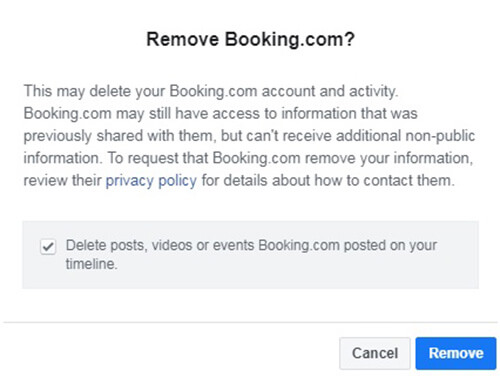How To Delete Plurk Account
How to delete Plurk account
• Log in to plurk.com and click on your profile name at the top right of the site and click on the “Settings” tab from the small window that opens.
• Click the “Account” tab in the left panel of the opened page.
• Disable Plurk Account: “Disabling your account will disable your profile and everything you share on Plurk. – Your account will be reactivated when you log in again.”
• Plurk Account Deletion: If you do not think that you will use Plurk again, you can request a permanent deletion of your account. Once the account has been deleted, you won’t be able to reactivate your account or receive anything you submit.
Depending on your preference, the password screen will appear after you click the Disable or Delete Account buttons. Enter your password and click “Continue“.
• Disabling your account will disable your profile and everything you share on Plurk. To reactivate your account, please log back in to Plurk. And press the “Deactivate Account” button.
• Press the “Delete My Account” button to delete your account. If you do not think that you will use “Plurk” again, you may request a permanent deletion of your account.
Once the account has been deleted, you won’t be able to reactivate your account or receive anything you submit.
The deletion starts 15 days after you submit your request. During this time, if you want to cancel the deletion, please check the email sent to your mailbox. ”
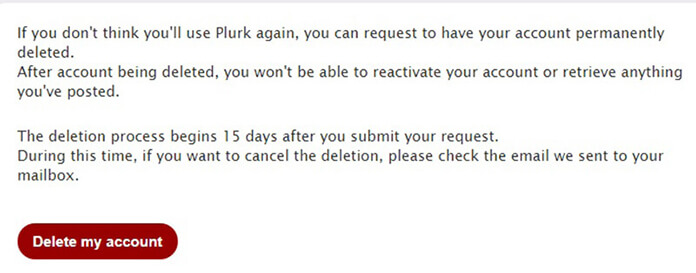
Your account will be deleted within 15 days.
The deletion starts 15 days after you submit your request.
During this time, if you want to cancel the deletion, check the email sent to your E-mail address.