Delete Memrise Account
Delete Memrise Account: With Memrise, established in 2010, more than 40 million people from 189 countries are learning languages to improve their languages and to communicate with other people and the world. The more you love to learn, the more (and) you learn fast. That’s why a real-life content is the core of Memrise’s language learning experience.
Memrise membership is required to access all courses and features. The courses and features that can be accessed vary depending on the language of the device you use and the language pair you choose.
Memrise Subscription Cancellation and Refund
You can follow the status of your subscription on the Settings page of your Profile by selecting the “Account” tab that shows the expiration date of your subscription. You can cancel your subscription at any time from the settings page of the “Account” tab of your Profile by selecting “Cancel“.
In case of a Quarterly or Annual subscription, you are offered a 30-day money back guarantee that provides a full refund if you are not satisfied with our Services. To receive a refund, you must contact within thirty (30) days from the date your Quarterly or Annual subscription is activated.
You can find more information about subscription cancellation and refund under “11. CANCELLATION AND REFUND OF SUBSCRIPTIONS” at https://www.memrise.com/terms/
How Do I Delete My Memrise Account
To delete your Memrise membership, first log in to the website with your registered email address and password. Then click the link at https://www.memrise.com/settings/deactivate/ or copy and paste it into the address bar of your web browser.
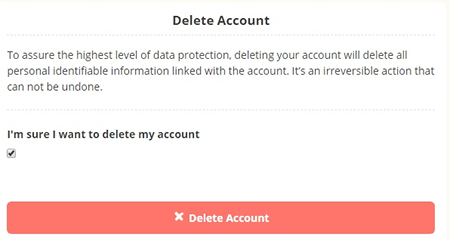
We first click on the “Delete Account” button and then click “Yes” in the next warning.
Your memrise membership has been deleted.
If You Signed In to Memrise Using a Google Account:
Login to Google Account
In the navigation pane on the left, go to connected apps and sites; apps linked to this account will be listed
Select “Manage applications”
Select the application you want removed and click uninstall
This app will no longer have access to your account
If you are logged in to Memris using Facebook:
Click “Settings” on your Facebook profile
Press “Applications” on the left side of the screen
Press the “x” icon next to the service you want to remove




