How Do I Delete My Cider Account
How Do I Delete My Cider Account:The Cider App hosts weekly product discounts and benefits such as early access. Smart choices are made towards a zero-stock future with sustainability in mind
Features include:
– Weekly new arrivals
– Early access for pre-order discounts
– Save your favorite tracks to Wish List
– Share your finds directly with your friends and on social media
– Special in-app offers and discounts
– Push notifications for instant access to new product discounts and offers
– Rewards program that adds more fun
– Fast and secure payment
– Hassle-free ordering and tracking
– In-app currency changer
Can I exchange instead of refund?
Cider; No exchange instead of refund. Instead, you can place a new order and initiate the return process. For more information on returns, please check the link below.
https://support.shopcider.com/hc/en-us/articles/4403572261011-How-can-I-return-item-s-
When will I get my refund?
After your return has been processed and the product has been returned, please wait up to 7 days for the refund to reach your bank account. We’ll send you an email when your return package has been received and your refund has been processed to your bank account. If you have not received an email within 28 days, please contact via the link below
https://support.shopcider.com/hc/en-us/requests/new
How Do I Delete My Cider Account?
Please note that if your Cider account is deleted, all records and content of the account will be lost. If you decide to delete the account, submit a request at https://support.shopcider.com/hc/en-us/requests/new.
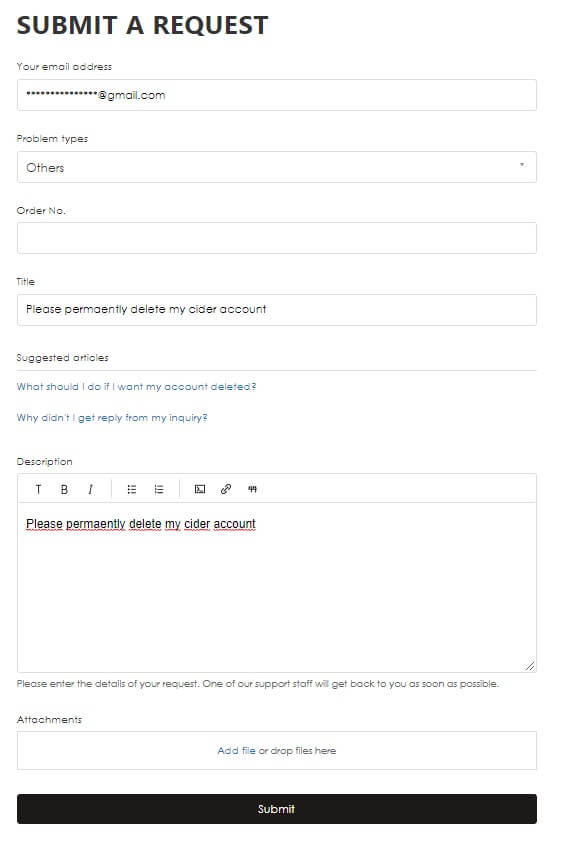
You can send an email to hi@shopcider.com informing you that you want to delete your account.
If you are logging in with Facebook:
– Click on the menu from the top right corner of Facebook.
– Select Settings & Privacy and then click “Settings”.
– Click on Apps and Websites from the left menu.
– Click the box next to the apps or games you want to remove.
Click Remove.
– After you uninstall the app or game, the app or game cannot be posted on your timeline. If you’re still seeing an old post, you can remove it.
If you are logging in with GMail:
– Sign in to your Gmail account and copy the https://myaccount.google.com/u/3/permissions link address and paste it into your browser’s address bar.
– Select the application or service you want to remove.
– Select Remove Access.



