How Do I Delete My Polarsteps Account
How Do I Delete My Polarsteps Account: You can automatically track your route and places you visit while traveling, when you are connected to the internet, you can share your travel photos, locations and routes with your family and friends. It is seamlessly transferred to your personal traveler profile, where it is drawn on a colorful world map.
SOME FEATURES
■ Track your travels easily
Automatically track the places you visit and your route without taking your phone in your pocket.
■ Travel with your friends
Follow your friends and family on your trips.
■ Get photo album instantly
Create a printed photo album with your travel route and statistics.
■ Tracking works offline
Follow your route even if you are not online. The application is automatically synchronized when you are back online.
How To Delete Polarsteps Account
Sign in to www.polarsteps.com on a desktop or laptop. Click on “Options” in the top right corner and then “Account Settings“. After clicking “Delete Account” in the upper right corner of the screen, the screen you see below will appear. Enter your password Type the reason for deleting your polersteps account Click the “delete my account” button. Your account will be permanently deleted.
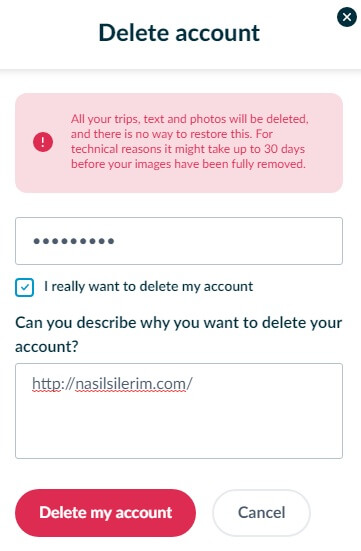
All your travels, texts and photos will be deleted and there is no way to restore it. For technical reasons, it may take up to 30 days for your images to be completely removed.



