How To Delete HomeAway Account
How To Delete HomeAway Account: Operating through 50 websites in 23 languages, HomeAway is a holiday rental market with over 2,000,000 rental destinations in 190 countries listed on the website.
Search for rental homes worldwide.
– Rent unique homes traveling in more than 190 countries.
– Filter price, location, activity and more for you:
– See facility photos and reviews at a glance.
Book the one that suits you best.
– Save and compare your favorite places.
– Invite your friends and family to join the trip and help plan.
– Leave a comment and vote for your favorite places.
– Keep your travel conversations in one place and chat with your group from anywhere
– Book and secure payment by credit card on the HomeAway app.
Manage your trips from anywhere.
– See important booking details like WiFi passwords, arrival information and check-in instructions, even when you’re offline.
– Access messages and hosts anytime from your inbox.
– Use Siri Shortcuts to view travel details.
How Can I Delete My HomeAway Account
Your request to delete your HomeAway account will be processed within 30 days and cannot be reactivated after an account is disabled.
You cannot delete your HomeAway account yourself. Click https://help.homeaway.co.uk/articles/How-do-I-delete-my-account link or copy and paste it into the address bar of your web browser. Click the “Contact Us” button at the bottom of the page that opens.
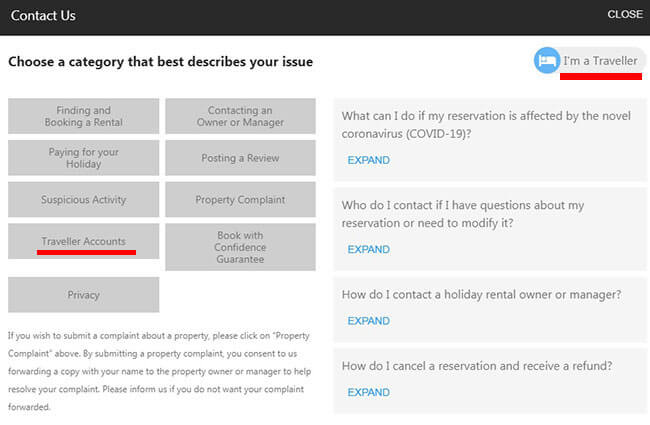
We click on the “Travel Account” option.

Select “Chat” and tell the customer representative that you want to delete your HomeAway account.
If you want to talk on the phone, you can call +44 (0) 208 827 1971 (England).




