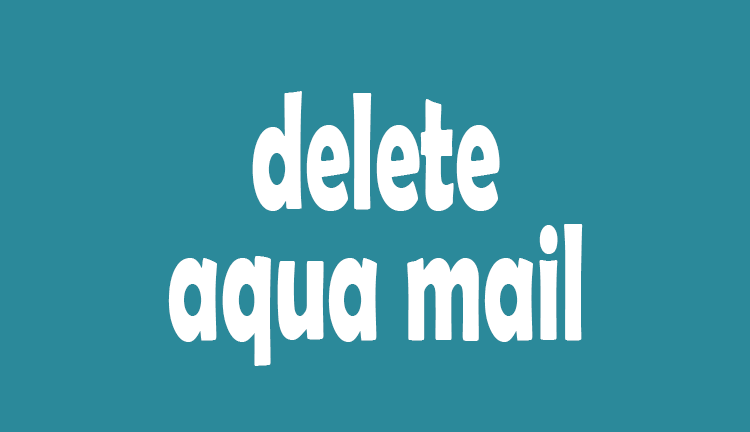How To Delete A Hangouts Account
How to Delete a Hangouts Account: Google Hangouts, released on May 15, 2013, developed by Google, has replaced three messaging services. Google Hangouts is an instant messaging and video calling platform. Google has reported that Hangouts is designed as the future of the Google Voice service.
In order to communicate, send messages to your friends, make free video or voice calls and log in and use Google Mail (gmail), you need to delete your Google Account to completely close your Google Hangouts account.
How Do I Delete My Hangouts Account
As we wrote above, there is no way to delete Hangouts without deleting your Google Account (gmail).
You can learn more about deleting your Google Account in our Gmail Account Deletion article.
If You Want to Disable the Hangouts App:
– Go to your phone settings
– Go to applications
– Go to all apps
– Find Hangouts and go to information in the Hangouts app
– Clear application data
– Uninstall updates (or uninstall the app)
– If it is not possible to uninstall, disable the application.
To block invitations from Hangouts users who haven’t contacted you yet, click the hangouts.google.com link while logging in with the email address you use Hangouts from your computer.
1. Go to the left main menu by clicking the 3 stacked lines in the upper left corner of your web browser
2. Go to Settings
3. Go to customize invitation settings
4. Change the first two options to send you invitations
5. Change Everyone else to Cannot Send Invitations
Go here in Gmail:
https://mail.google.com/mail/u/0/#settings/chat
– Close the chat.

If you have installed the Hangouts plugin in the google chrome browser, you can click the link below and remove the plugin from your browser. https://chrome.google.com/webstore/detail/google-hangouts/nckgahadagoaajjgafhacjanaoiihapd
Delete – Turn off Hangouts Message History
Computer
Delete a conversation with a Contact:
– Open Hangouts by going to hangouts.google.com on your computer or from Gmail.
– Select the conversation you want to delete.
– Click Settings at the top of the conversation window.
– Select Delete conversation.
– Click Delete if you are sure you want to delete your conversation.
Delete a group’s history:
You cannot delete a group’s history, but you can leave the conversation. If a group adds you back to the group call, you can see the group history again. This application is the same in Andorid and iphone applications.
Android
Delete a conversation with a Contact:
– Open the Hangouts app on your Android phone or tablet.
– Open a conversation you want to delete.
– Touch More> Options> Delete conversation at the top right.
– Tap Delete if you are sure you want to delete your conversation.
Iphone and Ipad
Delete a conversation with a Contact:
Open the Hangouts app on your iPhone or iPad.
– Open a conversation.
– At the top right, touch More> Options> Archive conversation. New messages that you send or receive are also shown in your conversation list.
You can find more information about enabling or disabling Hangout history at https://support.google.com/hangouts/answer/3112001