How to Delete Telegram Account
Telegram is a messaging application like WhatsApp. You cannot delete your Telegram account directly from the Android or iOS app, and you must delete it from a browser. You can disable your Telegram account from your desktop or mobile browser. The beauty of Telegram application is that it can not only work on mobile operating system like Android operating systems, other iOS devices like iPhone or Windows Mobile, but also can be used locally for Window / MacOS / Linux PC including telegraph web messaging version. However, if you are not satisfied with your Telegram account and you can say how to delete it.

how to delete telegram accountBefore deleting a telegram account, you need to know that, as in other platforms, your telegram will permanently delete your messages, groups, chats and contacts. Once you’ve done this, you won’t be able to take them back, so be sure to back up your Telegram account before performing the deactivation procedure provided here. Now Let’s See How It’s Deleting
Delete Telegram Account
1- First open a web browser via your phone or computer. (google chrome, firefox, opera etc.)
2- Click https://my.telegram.org/auth?to=deactivate or copy and paste it into your browser’s address bar.
3- The erase screen will appear and you will be prompted to enter your phone number with the international code of your country.
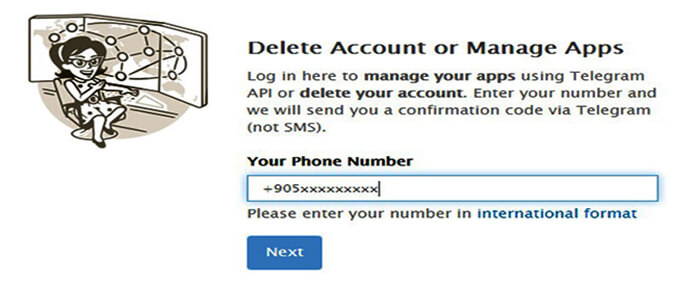
4- After entering your phone number and pressing the send button, a code entry screen will appear at the bottom and you will be sent a code by SMS and you will be asked to enter the code here.

telegram account deletion link5- After you enter the code and continue “If you delete your account, all your messages and records will be deleted irrevocably. All groups and channels you create will be left orphaned without a creator (but administrators will protect their rights) Warning! Please delete your account only if you no longer want to use Telegram. If you delete your account now, you may not be able to sign up again for several days.” You will encounter an ongoing article. At the bottom, specify your reason for deletion as desired and press the “done” button.
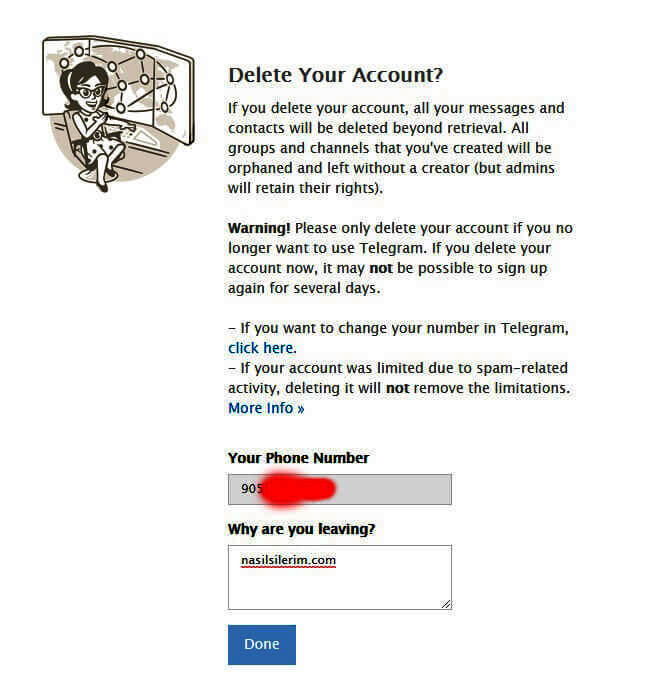
6- Yes Delete My Account?
7- Are you sure after saying yes to the screen “Your account was successfully deleted from your system. Come back soon” has now successfully deleted our Telegram account.




