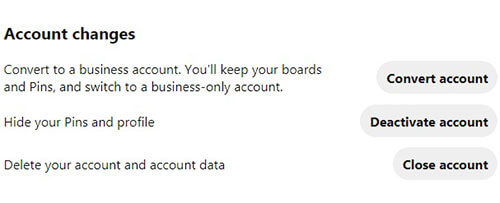How to Delete Soundcloud Account
SoundCloud is the world’s largest music and audio platform. Was established in 2008. It is widely used abroad. It allows artists to discover, follow, and listen to producers online. If you read this article, you already know what kind of site Soundcloud is. Now let’s talk about how to delete Soundcloud account.
Deleting a Soundcloud Account
Protecting our users and their data is our priority. Therefore, we must completely delete the data when prompted by a logged-in user. Note that if you delete your account, all data associated with your account, including the sounds you have uploaded and usage data associated with them, will be deleted and may not be recoverable.
Soundcloud can only close your account with a web browser. It cannot be deleted via iOS or Android apps. Your data will be deleted completely before you delete your account. Please note that if you delete your account, all data associated with your account will be deleted and cannot be recovered, including the sounds you’ve uploaded and usage data associated with them
1- Log into our Soundcloud account
2-Click the icon at the top right and click “Settings” in the window that will open.
3- Click the “Delete Account” button at the bottom left of the screen that will open.
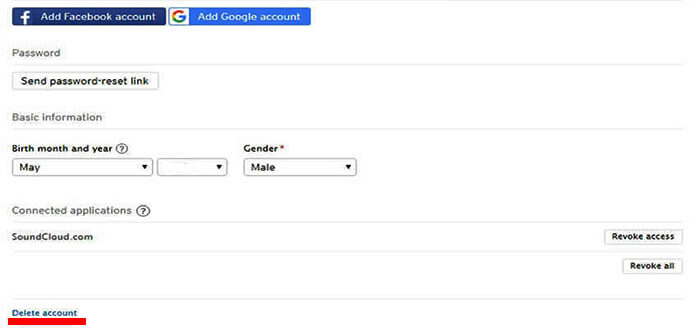
4. After you click Delete account, select the reason you want to delete your Soundcloud account on the screen that appears, confirm the checkbox and click the “Delete my account” button.

5- “You deleted your account. We’ve received your request to delete your account and will be deleted soon. Thank you for using SoundCloud.”