How To Delete Twinme Account
How To Delete Twinme Account: Twinme is a free messaging and HD quality video / audio calling application.
The application does not provide access to personal information unless you register. Twinme does not need phone number, email, user information, search and device address book. Twinme conversations take place peer-to-peer directly from device to device (without a staging server storing content) and are end-to-end encrypted, ensuring all exchanges remain private.
Your contact information is specific to each of your interlocutors. It cannot be transferred, stored or used by anyone else. You can remove any unwanted contact in one click to make it unreachable by that person. twinme protects you from any risk of unexpected personal exposure, unwanted calls, harassment or spam.
Cancel Twinme Premium Subscription
*IMPORTANT* Your Twinme Premium membership does not expire by logging out of the app or removing the app from your device or deactivating your account.
To avoid renewing your Twinme subscription, you must turn off auto-renewal at least 24 hours before your subscription expires. You can turn off automatic renewal in your Google Play-App Store account settings.
Whichever payment method you used to make your purchase (Play Store, App Store or other payment methods), you must cancel your Twinme subscription with the same method.
You must do this at least 24 hours before your Twinme subscription is renewed.
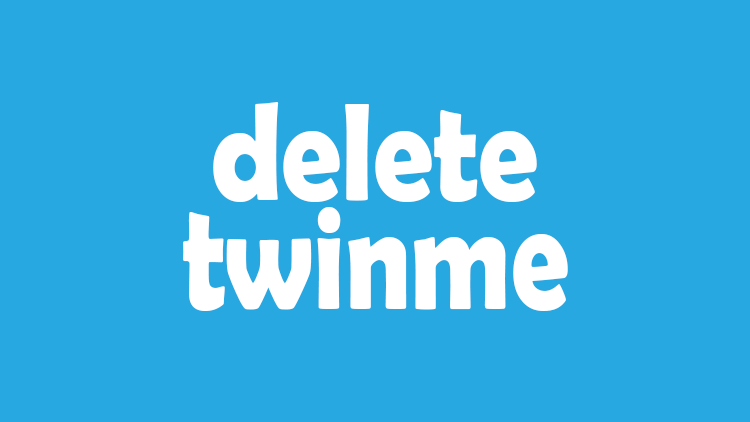
Cancel Twinme Subscription on Google Play Store:
* Google Play Store from your Android device. open.
* Check if you are signed in to the correct Google Account.
* Tap Menu Subscriptions.
* Choose Twinme subscription.
* Tap cancel subscription.
Cancel Twinme Subscription on your iPhone, iPad or iPod Touch:
* Open the Settings app.
* Tap your name.
*Tap Subscriptions. (If you don’t see “Subscriptions,” tap “iTunes & App Store” instead. Tap your Apple ID, then View Apple ID, sign in, scroll down to Subscriptions, then tap Subscriptions.)
* Choose Twinme subscription.
* Tap Cancel Subscription. If you don’t see the Cancel Subscription option, the subscription has already been canceled and will not be renewed.
How To Delete Twinme Account
After installing and opening the Twinme application on your device, your account is opened. To delete Twinme account, simply uninstall the application.











