How To Delete A Line Account
How to Delete a Line Account: Line; Made in 2011 by Japanese “Line Corporation” as a mobile messaging application. You can use the Line application in 52 countries. Besides line instant messaging, you can make free voice and video calls and leave voicemails.
You can make international voice and video calls to your family and friends free of charge (via wifi) and talk unlimitedly. You can also use the LINE app on all smart platforms (Android, iPhone, Blackberry, Windows Phone, Nokia), tablets and computer.
How Do I Delete My Line Account
Everything can have an end, of course, if you want to delete your line account, we first open the Line application and then click the “gear icon > Account > Delete Account” steps in the upper right corner of the screen, respectively.
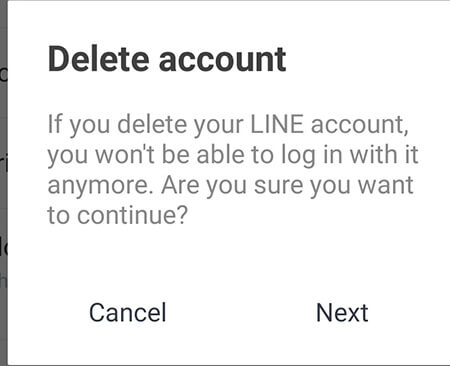
We read that we cannot sign in with our current account and click the “Next” button. Check the 3 empty boxes that will appear on the other screen and click the “Delete Account” button. Finally, we click on the “Delete” button on the screen and our Line account is deleted.




