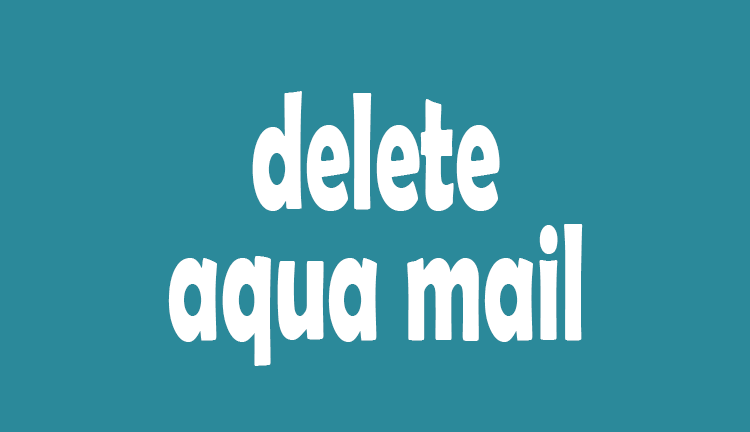Delete Zangi Account
How To Delete Zangi Account: Running on both iOS and Android devices, Zangi Messenger is a private and secure messaging app. It uses end-to-end encryption to keep calls and messages safe. We explained the rest of our article on how to delete the Zangi account
Zangi works by creating a direct link between your device and the recipient’s device. That means your calls and messages are not hosted on any server.
In addition to end-to-end encryption, Zangi offers a number of other security features such as:
• Anonymous registration: You can create a Zangi account without giving your phone number or any personal information.
• No data collection: Zangi does not collect any data about your calls or messages.
• Military-grade encryption: Rich uses the same encryption technology used by governments and armies around the world.
Some of the features of Zangi Messenger are:
• Free calls and messages: Zangi application is a free application that allows you to send unlimited calls and messages to other Zangi members.
• High quality audio and video calls: Zangi uses high quality audio and video codecs to provide crystal clear calls and video chats.
• File sharing: Zangi allows you to share files up to 1GB with other Zengi users.
• Group chats: The Zengi application allows you to create group chats of up to 100 participants.
• Sticker packs: Zangi has a large collection of sticker packs that you can use to add fun and personality to your conversations.
• Dark mode: Zangi supports dark mode, which can help reduce eyestrain at night.

How To Delete Zangi Account
Before explaining how to delete a Zangi account, it is useful to explain a few things you should consider
– After deleting your account, all your data will be permanently deleted. This includes your messages, call history and profile information. You will not be able to recover this data.
– If you have any questions about deleting your Zangi Messenger account, please contact Zangi support.
– You will not be able to use Zengi Messenger after deleting your account.
– If you have pending payments, it is your responsibility to pay them before deleting your account.
– If you have any feedback or suggestions for Zangi, please contact support before deleting your account.
To delete your Zangi Messenger account, follow these steps:
– Open the Zangi Messenger app.
– Tap the cog in the upper right corner of the screen.
– Then “Privacy > Delete Account > Delete”
Your free Zangi account has been deleted. If you have a Premium membership, follow the steps below
Cancel Zangi Premium Subscription
*IMPORTANT* Your Zangi Premium membership does not expire by logging out of the app or removing the app from your device or deactivating your account.
To avoid renewing your Zangi subscription, you must turn off auto-renewal at least 24 hours before your subscription expires. You can turn off automatic renewal in your Google Play-App Store account settings.
Whichever payment method you used to make your purchase (Play Store, App Store or other payment methods), you must cancel your Zangi subscription with the same method.
You must do this at least 24 hours before your Zangi subscription is renewed.
Cancel Zangi Subscription on Google Play Store:
* Google Play Store from your Android device. open.
* Check if you are signed in to the correct Google Account.
* Tap Menu Subscriptions.
* Choose the Zangi subscription.
* Tap cancel subscription.
Cancel Zangi Subscription on Your iPhone, iPad or iPod Touch:
* Open the Settings app.
* Tap your name.
*Tap Subscriptions. (If you don’t see “Subscriptions,” tap “iTunes & App Store” instead. Tap your Apple ID, then View Apple ID, sign in, scroll down to Subscriptions, then tap Subscriptions.)
* Choose the Zangi subscription.
* Tap Cancel Subscription. If you don’t see the Cancel Subscription option, the subscription has already been canceled and will not renew.