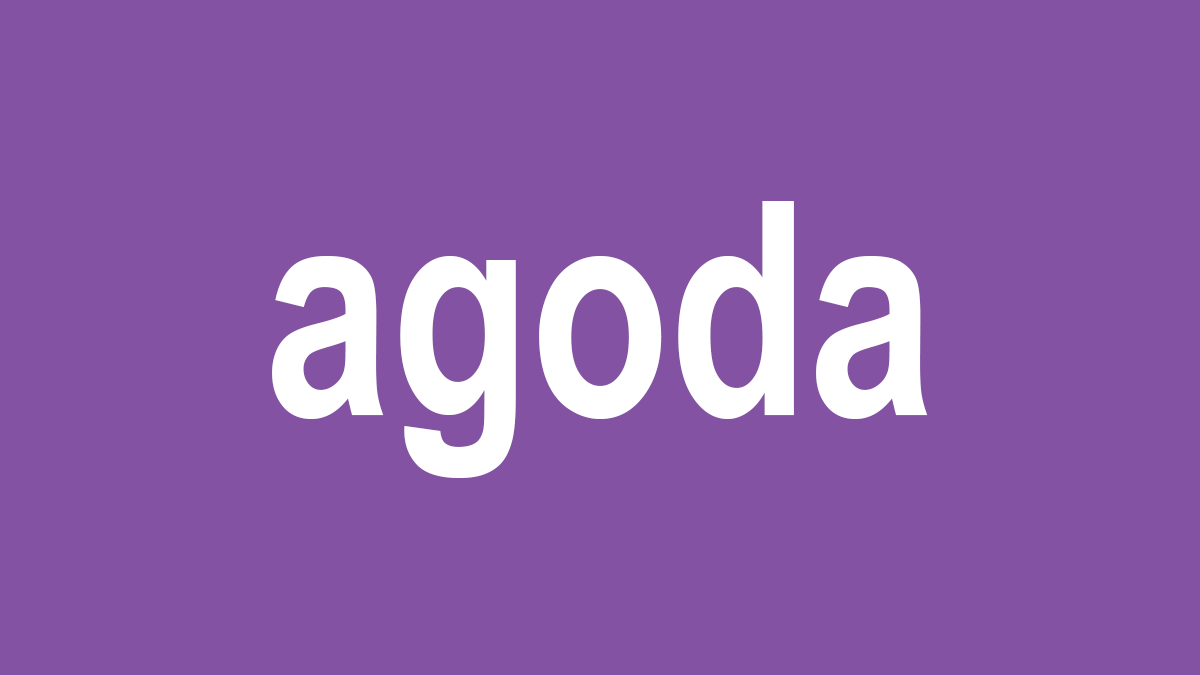How To Delete Agoda Account
How To Delete Agoda Account: Founded in 1990 under the name PlanetHoliday.com, Agoda, Phuket; In 2003, a partnership agreement was signed with PrecisionReservations.com. In 2005, two companies were named Agoda Company Pte. Ltd. decided to merge under the name.
The company, with its headquarters in Singapore, is an online travel site that operates especially on hotel reservations in Asia. Its main operations are managed from Sydney, Bangkok, Tokyo, Kuala Lumpur, Hong Kong and Budapest, as well as offices in Asia, Africa, the Middle East, Europe and America.
If you have a question about booking, you can find the answer at https://www.agoda.com/info/contact.html at this address.
How Do I Delete My Agoda Account
It is not possible to delete your Agoda account via the website or mobile application.
You can send an e-mail to it-android@agoda.com and request it to be deleted.
You can change your user information and credit card information at https://www.agoda.com/account/profile.html this address. You can also cancel the e-mail newsletter subscription at the same address, and remove the e-mail permissions to be sent regarding reservation, promotion and travel.