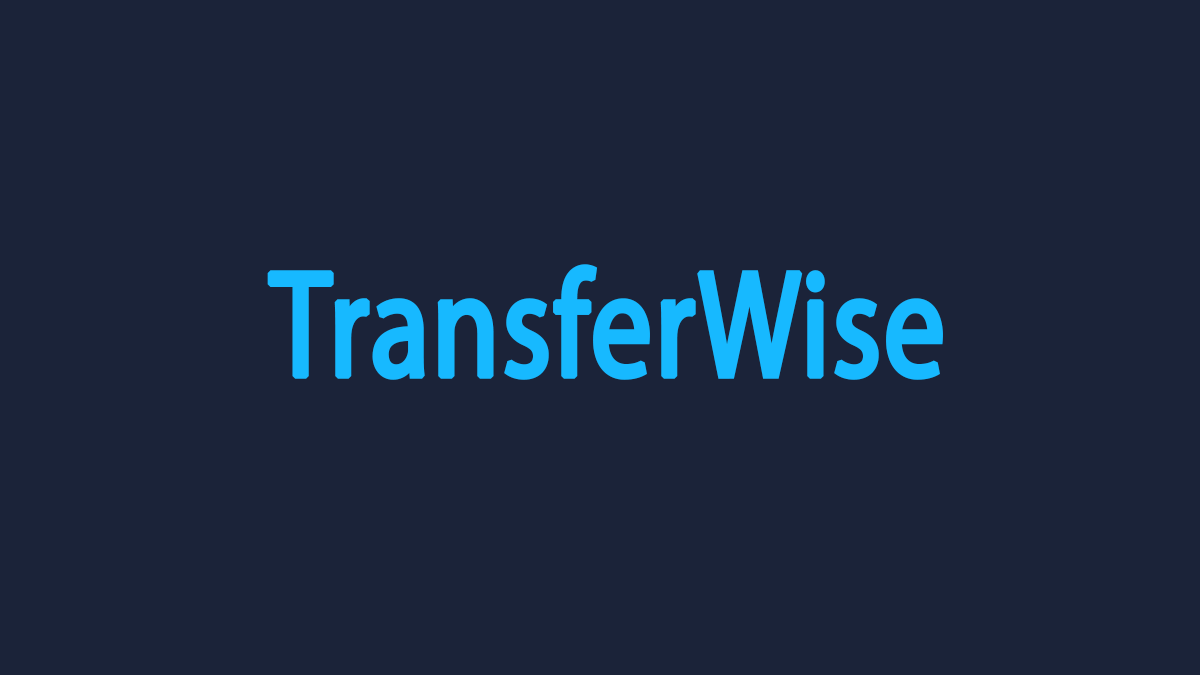How To Delete Foodpanda Account
How To Delete Foodpanda Account: Foodpanda is a mobile food distribution market available in 13 countries. It is mostly active in Asia Pacific, Bulgaria and Romania. Its headquarters are in Berlin, Germany. The service allows users to choose and order local restaurants through their mobile apps and websites.
Download the mobile app for iOS, Android, Windows phone or tablet and place the order. In addition, the app also features real-time order tracking, so you can track your food in real time as it is prepared and delivered to you.
How Do I Delete My Foodpanda Account
To delete / disable your Foodpanda account, open the mobile app and follow the steps below.
– Go to your profile.
– Tap the menu button of your device.
– Tap Settings.
– Tap “Deactivate Account” at the bottom of the page.
– Confirm that you want to deactivate by touching “Deactivate my account“.
– Confirm that you want to deactivate your account.
Another method is to send an e-mail to foodpanda appsupport@foodpanda.com from your registered mail address to delete / deactivate your account.