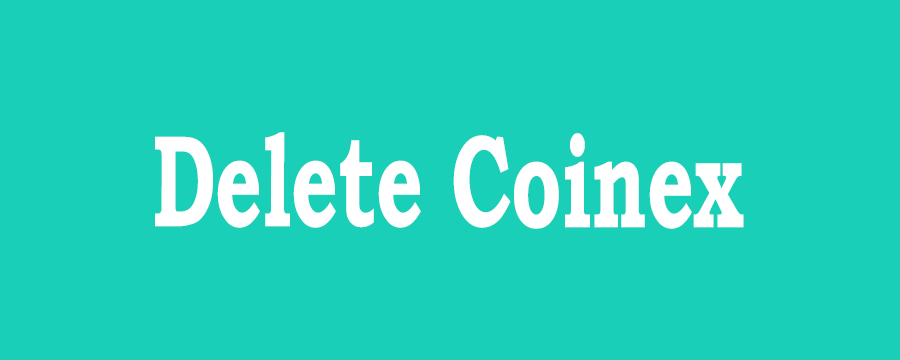How To Delete Xe Account
How To Delete Xe Account: Xe.com is a Canada based online exchange tools and services company headquartered in Newmarket, Ontario. Steven Dengler in 1993 and
It was founded by Beric Farmer. Xe.com has been a subsidiary of Euronet Worldwide since 2015.
Xe.com offers many free online currency tools including Xe Currency Converter that allows visitors to check instant exchange rates of any currency.
The website also offers free odds charts and historical charts. The company provides a currency exchange service (Xe Money Transfer) and a commercial currency data feed service (Xe Currency Data) that offers exchange rates for businesses.
Other features include currency encyclopedia, customized converters, forex currency and travel cost calculator.
How Do I Delete My Xe.com Account
While opening an account on the Xe.com platform and XE money transfer can be done online with your account (where you can even send identity and verification documents if needed), the same does not apply if you want to close your account. Your Xe account does not cost you anything unless you use it.
Note that your Xe account has no outstanding balance and no pending activity.
There is no other solution to contact and request to delete your account to close your account. Account closures cannot be done online or in the app.
You can send an e-mail to dpo@xe.com mail address as below.

Close your account and uninstall the Xe application.
Please note that when closing your account, xe.com retains your information for 7 years after the last transaction, in accordance with its anti-money laundering and data protection obligations.