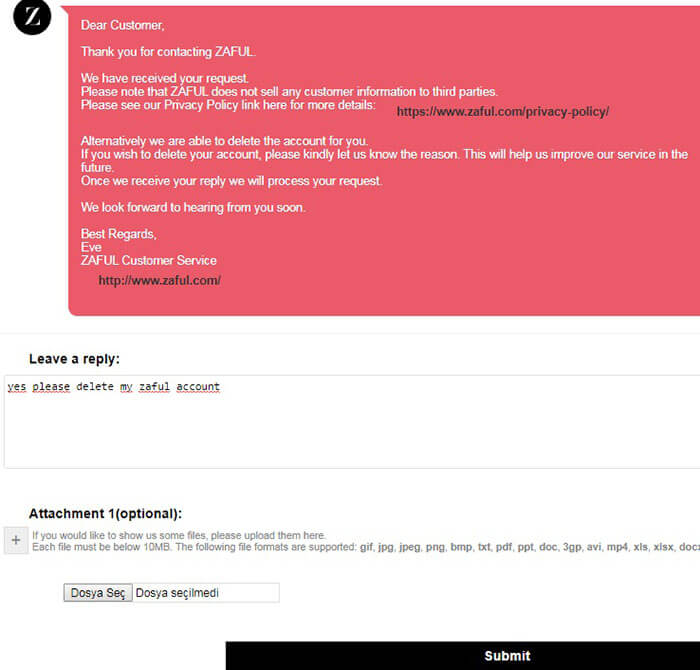Zaful Account Deletion
To delete your zaful account that sells a wide variety of fashionable fashion women’s apparel products, with our article titled Zaful Account Deletion, we tell you how to do this in the shortest way.
If you have any problems with your return or orders before proceeding to delete our Zaful account, you can search for a solution from the links below.
Zaful Return Policy
If you are not satisfied with the product you have received and will request a refund, please click https://uk.zaful.com/returns/ to reach the Zaful return policy.
For product return questions, please visit https://support.zaful.com/faq/category/catdetail?id=28
Zaful Order Cancellation
Click on the link to https://user.zaful.com/zf/m-users-a-order_list.htm for cancellation of orders that have not paid or paid but have not been shipped. Please also contact zaful.com customer service for the payment order.
Zaful Money Back Time
You can find the money back times at https://uk.zaful.com/payments/ from Zaful.com.
How To Delete Zaful Account
To delete your Zaful account, you must contact customer service and request a deletion.
You can contact Zaful via Facebook messenger, ticket opening or live chat to request an account deletion. We will request to close the account with Zaful account opening method. You can also email support@zaful.com and let us know that you’d like to delete your account.
To delete your account, follow the steps below to contact Zaful via live chat.
– We sign in and click https://support.zaful.com/ticket/ticket/cat?lang=en&t=&id=
– Account => Account Management => Advanced Account Information
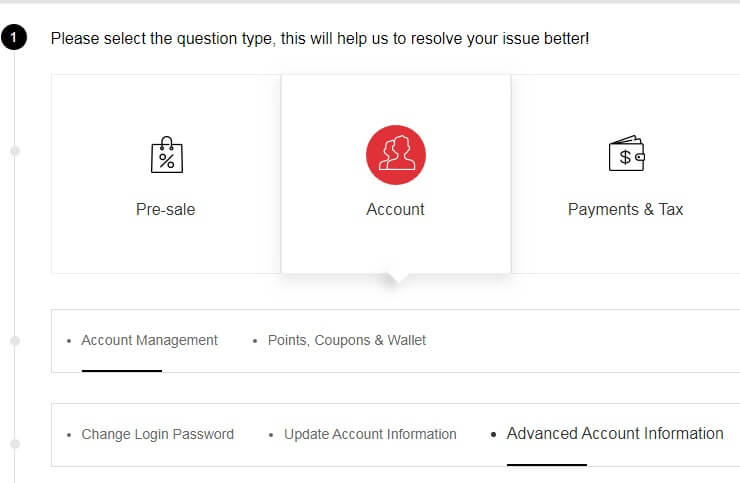
– We open tickets.
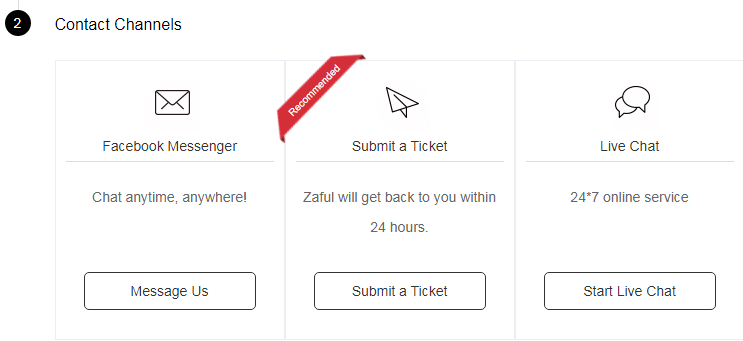
– We fill in the required places on the opened page and click the “Submit” button.
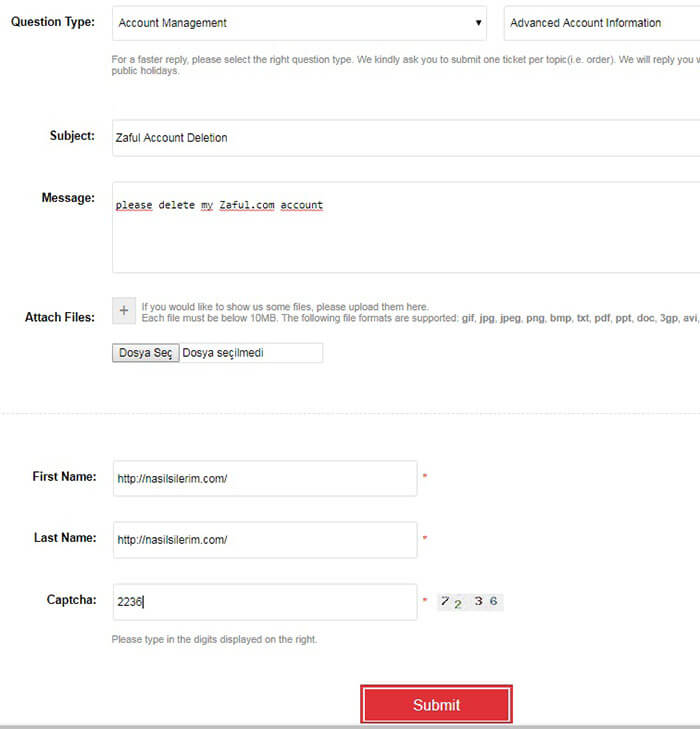
“Thank you for your message, your Ticket Number is T ***********
We will reply you within one working day except holidays, please check your ticket:
If you haven’t received your answer, wait another day. You check your advertising / junk mail and log in to your account and check “My Tickets“. Thank you for your support and understanding. ”
– We have applied for the closure of our account and the next day we received a reply to our email address. We clicked on the link address in the email and we will see a message like the one below. We write “yes please delete my zaful account” and click the “Submit” button.