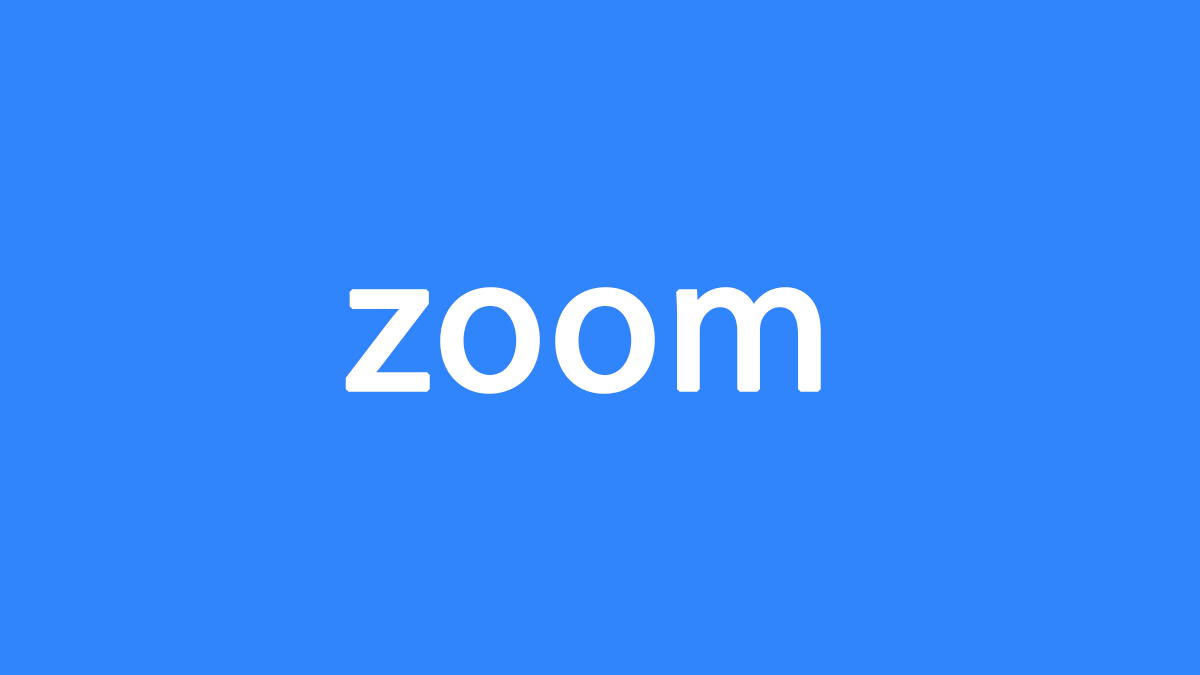Cisco Webex Meetings Delete Account
Cisco Webex Meetings Delete Account: As people all over the world work from home, the video conferencing application Cisco Webex has gained popularity. The Cisco Webex application is not only used with organizing business meetings, online school lectures, and webinars, it has also become a new communication tool to stay connected by friends and family.
Cisco Webex Meetings, where more than 25 billion meetings are held per month, offers you the audio and video conferencing experience with many features such as chat and sharing.
Cisco Webex General Features:
Schedule a meeting or play a recording right from your app
• Share your screen with everyone in the meeting
Hands-free voice commands with Google Home Hub and Google Assistant
• Attend and present in any meeting, training or event session
Customizable video layouts and virtual backgrounds
• Seamlessly connect directly from your calendar or customizable vehicle
Cancel Your Cisco Webex Plan
If you have purchased a Starter, Plus or Business Plan from the Webex site and want to download your Webex Meetings plan to a free plan. Follow the steps below.
– Sign in to your Webex Meetings site. Click your name in the upper right corner, then click the down arrow and select “Site administration”
– Click on the structure icon in the lower left corner of the screen via the Webex Control Hub.
– Click on “Subscriptions“, then on “Change plan“.
– Scroll down the screen and choose “Paid Plan” or “Downgrade for free“. Confirm that you want to cancel your plan.
(If you don’t see a paid plan or a free download button, contact https://help.webex.com/contact)
– Choose what to cancel your subscription and click “Continue“.
What Happens After Canceling Cisco Webex Paid Plan?
The paid subscription continues until the end of the term. After the official deadline, for example, the annual plan is selected and paid. If you cancel after the 7th month, you will continue to access paid features for 5 months. After the term expires, the transition to the free Webex plan is made.
How Do I Delete My Webex Meetings Account
If your paid subscription has expired or you do not have it, you can proceed to delete your Cisco Webex Meeting account. For this, follow the steps below
– Sign in to the Webex Meetings site.
– Click on your username in the upper right corner, then click “My Profile” in the window that opens.
– Click on “Delete Account“.
– If you delete your account, it will be disabled and can no longer be used. Your data and meeting links will be deleted. This action cannot be undone.

– Click “Delete My Account“.
Your Cisco Webex Meeting account has been deleted.