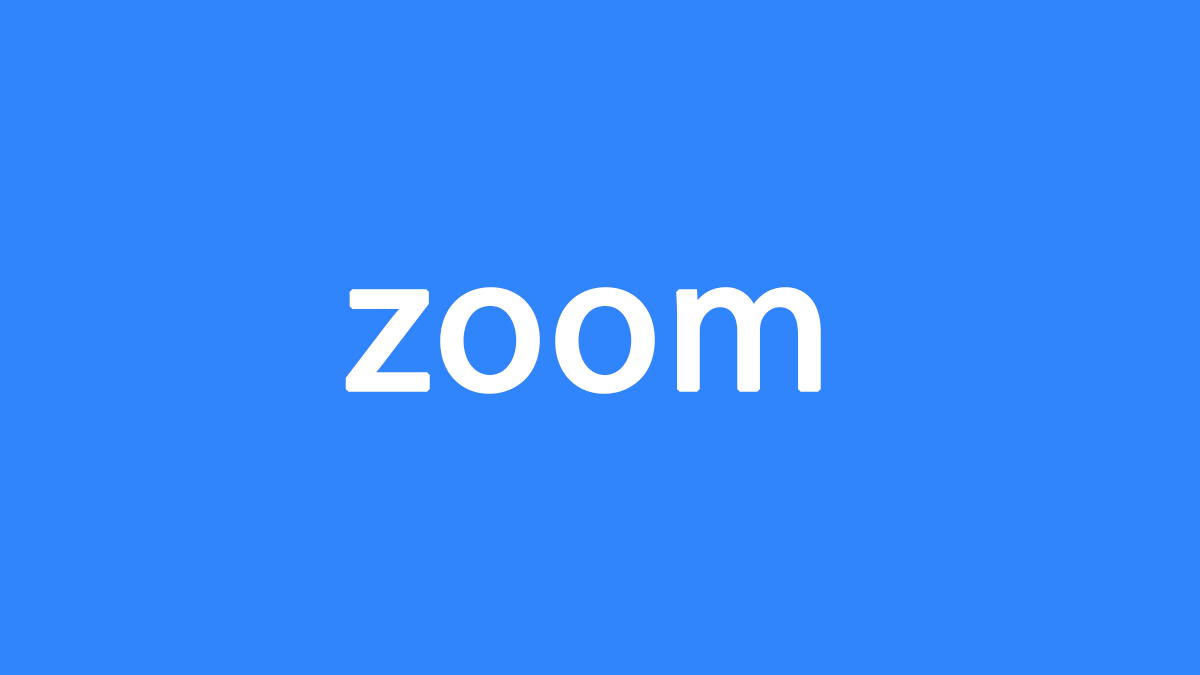How To Delete Google Meet Account
How To Delete Google Meet Account: As it is known, due to the covid19 virus epidemic that spread all over the world at the beginning of 2020, many companies started working from home. In this process, education continues with distance education.
Google retired Google Hangouts as of October 2019. Instead of Google Chat and Google Hangouts, Google Meet, a videoconferencing and videophone platform developed by Alphabet company and Google, replaced Google Chat. Google Meet is part of G Suite.
What is Google Meet?
Google Meet offers enterprise quality video conferencing to everyone. Anyone with a Google Account can create online meetings with up to 100 people and have up to 60 minutes of conversation in the meeting.
Schools, companies and other organizations have the ability to hold meetings with internal or external participants up to a total of 250 participants. It can take advantage of features such as broadcasting live to 100,000 viewers at these meetings.

What are the Key Features of Google Meet?
• You can show participants contents such as slides and documents by sharing your screen.
• To take advantage of easy access, just share the relevant link. Invitees can join the meeting with a single click from a web browser or the Google Meet mobile app.
• Video meetings are encrypted with proactive measures against abuse during data transfer and your meetings are secured. It allows you to hold your meetings securely with Google Meet.
• With Google’s voice typing technology, you can follow the speeches of the meeting with real-time subtitles.
• You can organize unlimited number of high quality video meetings.
How Do I Delete My Google Meet Account
If you use the Google Meet service for free, you don’t need to take any action to delete your account.
To have a paid subscription to Google Meet, you must be using Google Workspace (G Suite). To cancel your paid Google Meet subscription, follow the steps below.
– Click on the link admin.google.com to log in to Google Workspace.
– From the Admin console Home page, go to “Billing“.
Under Subscriptions, find your Google Meet subscription.
– Next to subscription, click “Cancel subscription” after Transactions.
– Click “Payment“.
– Click “Yes, I’m sure” to confirm the cancellation.