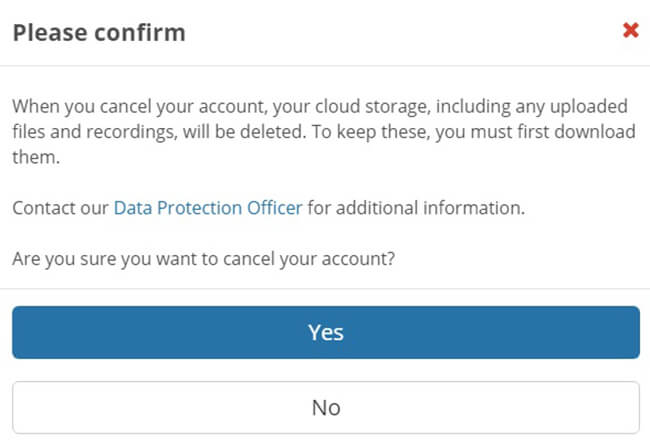Delete Free Conference Call Account
Delete Free Conference Call Account: Unfortunately, today, due to the corona epidemic, many companies have switched to work from home. In addition, the education and training process continues on its way with distance education. The FreeConferenceCall.com app makes it easy to host video conferencing and screen sharing, and HD audio conference calls.
Free Conference Call Audio video conferencing tool allows you to host an unlimited number of meetings with up to 1,000 participants per meeting. Also, screen sharing, international calling numbers for more than 75 countries and meeting recording are free. If you like the app, you can pay a certain amount.
FreeConferenceCall.com offers a free conference calling service. While it’s a paid plan, the free service offers many of the same features and tools, including web management, call recording, and calendar integrations. The service allows users to host online meetings for free as well
Free Conference Call Features Include:
– Free account activation
– Free HD audio conference calls with up to 1,000 participants
– Free HD video conferencing and screen sharing with up to 1,000 participants
– Free International conference calling with dedicated dial numbers in 75 countries
– Conference features: mute and manage calls, web controls including recording, lock, view attendees, Q&A and more
– One touch conference commands
– By Dial-up VoIP
– Unlimited account and conference access
– Reservationless availability by calling 24/7
– Save and keep existing accounts
– Send meeting invitations
If you want to download your Free Conference Call account to your past records before deleting it, you can access and download your recordings at https://www.freeconferencecall.com/profile/history.
How To Delete Free Conference Call Account
To delete your Free Conference Call account, follow the steps below.
– Log in to the web portal https://www.freeconferencecall.com/ with your registered email and password.
– Click on “Profile> Settings> Account Options” steps in order. (or to get a shortcut, click on https://www.freeconferencecall.com/profile/settings?anchor=account-options link or copy and paste it into your web browser’s address bar after logging in to the site) Scroll down the page that opens and click “See more options” Click.
– Select “Cancel my free account” option and click “Save Changes” button.
– You will see the warning below. You click the “Yes” button and you will delete your Free Conference Call account.