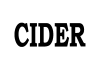How To Delete Adidas Account
Founded in 1949 by Adolf Dassler, Adidas has 57,000 employees each year producing more than 900 million sports and sports lifestyle products with independent production partners worldwide and after selling much more than € 21,915 billion in 2018, Let’s look at how to delete Adidas account
Returns & Refunds
You can find the answer to your questions about Product Return in the link below.
https://www.adidas.co.uk/help?hcid=HCID_RETURN_REFUND
Adidas Account Deletion
– We now log in to https://www.adidas.co.uk/ and click on https://www.adidas.co.uk/my-account/profile
– If you want to download your data, click Your “Download Your Data”
– Adidas will send some of the personal information stored in your account to your registered email address
Note : By deleting your account you will no longer have access to the information stored in your adidas account such as order history or your wishlist.
– Click on the “Delete Account” button
” WE’RE SORRY TO SEE YOU GO
Are you sure you want to delete your adidas and adidas Runtastic account (if existing)? You’ll no longer have access to the information in your account, like your order history, wish list or athletic progress.
If you choose to delete your account a confirmation e-mail will be sent to ******@gmail.com.”
– We read the notification and click “Delete Account ”.
When we check your registered email address, we see the e-mail from the adidas team
“Hello nasilsilerim.com!
You have requested to delete your account. We hereby confirm that your account has been deleted. We will continue to offer you the best products.
See you soon!
Adidas team”
– When we try to log in again, we see that we failed. Our Adidas Account has been deleted