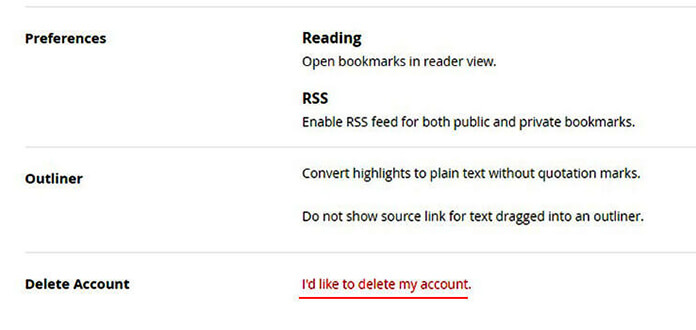How To Delete Mix Account
How to Delete Mix Account
- After logging in to your account, click on your profile in the top right.
- Then click “Settings” in the top right of the page to be opened.
- Click the “Deactive” button in the left panel of the opened page.

- Finally, read the warning on the screen that appears and press the “Ok Deactivate My Account” button.