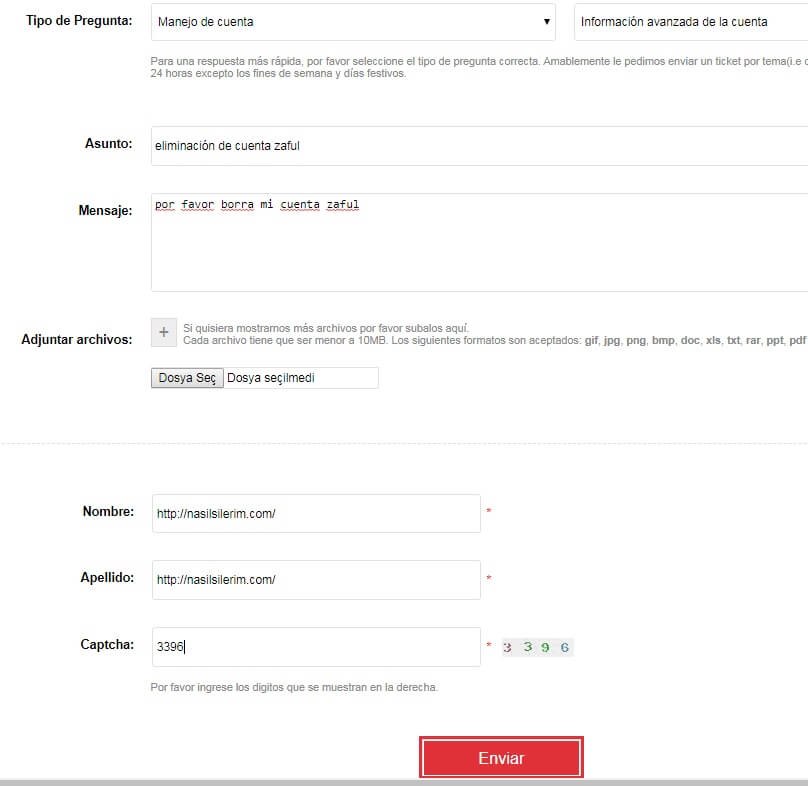How To Delete Happn Account
How to delete Happn account ? Please note that if you delete your Happn account, all data will be deleted as well as the “Hello, Crush, chats and contacts that cross the path, and we will delete our Happn account via the mobile app.
– We open the Happn application and click on the profile then the settings icon
– After clicking on the Settings icon, we click on “My Data”
– Delete My Account
– If you want to suspend your Happn account, you can get it from this page. Continue with “Delete My Account”
– I selected “I have a relationship now thanks to Happn” and clicked “Yes done” button and the account was deleted